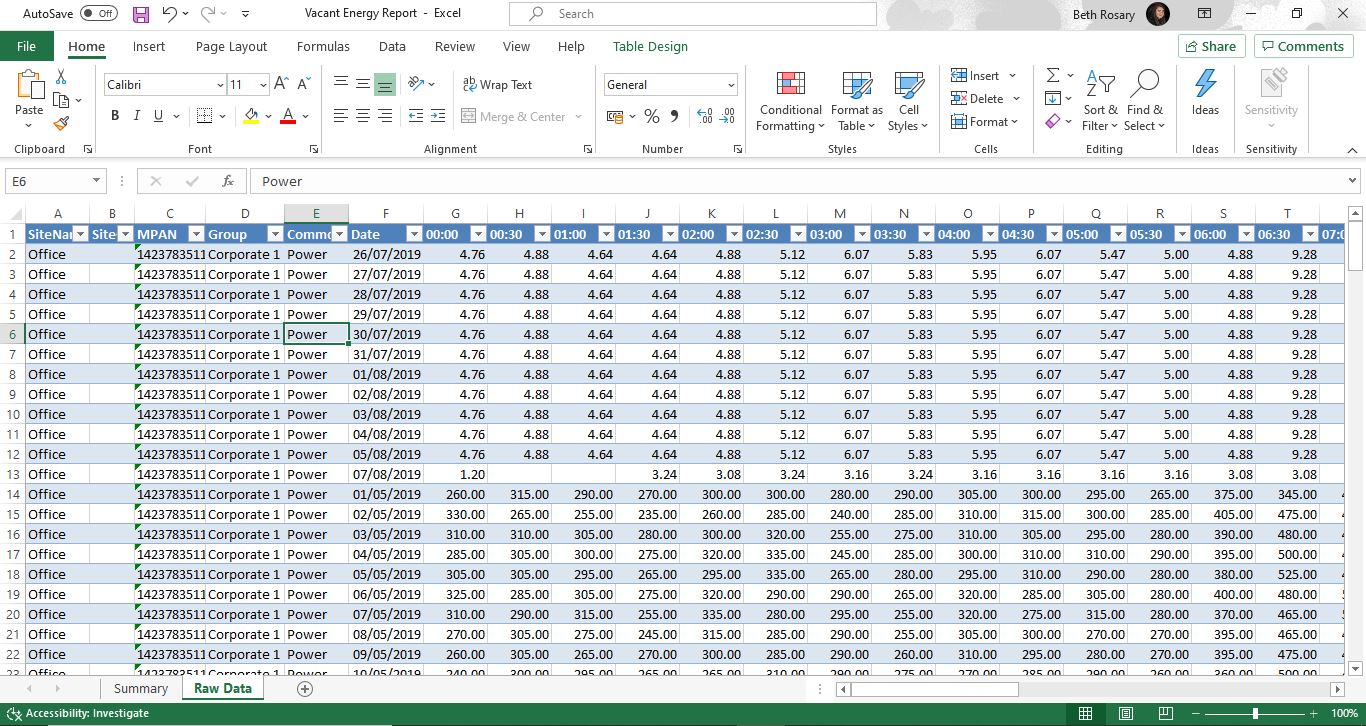The Vacant energy reports allows you to monitor and then highlight energy usage when you believe buildings should be unoccupied, or have a lower energy usage between certain times. Within the report you can specify a date and then apply an open and close time.
The report provides the site name, the usage during opening and closing hours and then provides a percentage of how much energy throughout the 24 hr period was consumed during the close period. This is a great tool for highlighting wasted energy to encourage behavioural change.
The report has a sheet that contains raw consumption data and another that contains the vacant energy consumption information. You can also choose the Report date range, group and whether to use the business hours given in the Site CRM information or a customisable calendar.
Navigate to Reports >> Generate Report >> Energy Management >> Vacant Energy Report.