There are 4 steps to the Change of Tenancy (COT) process:
- Step 1 – Choose a Site name or MPRN/MPAN, input it into the Site Finder and click on Search.
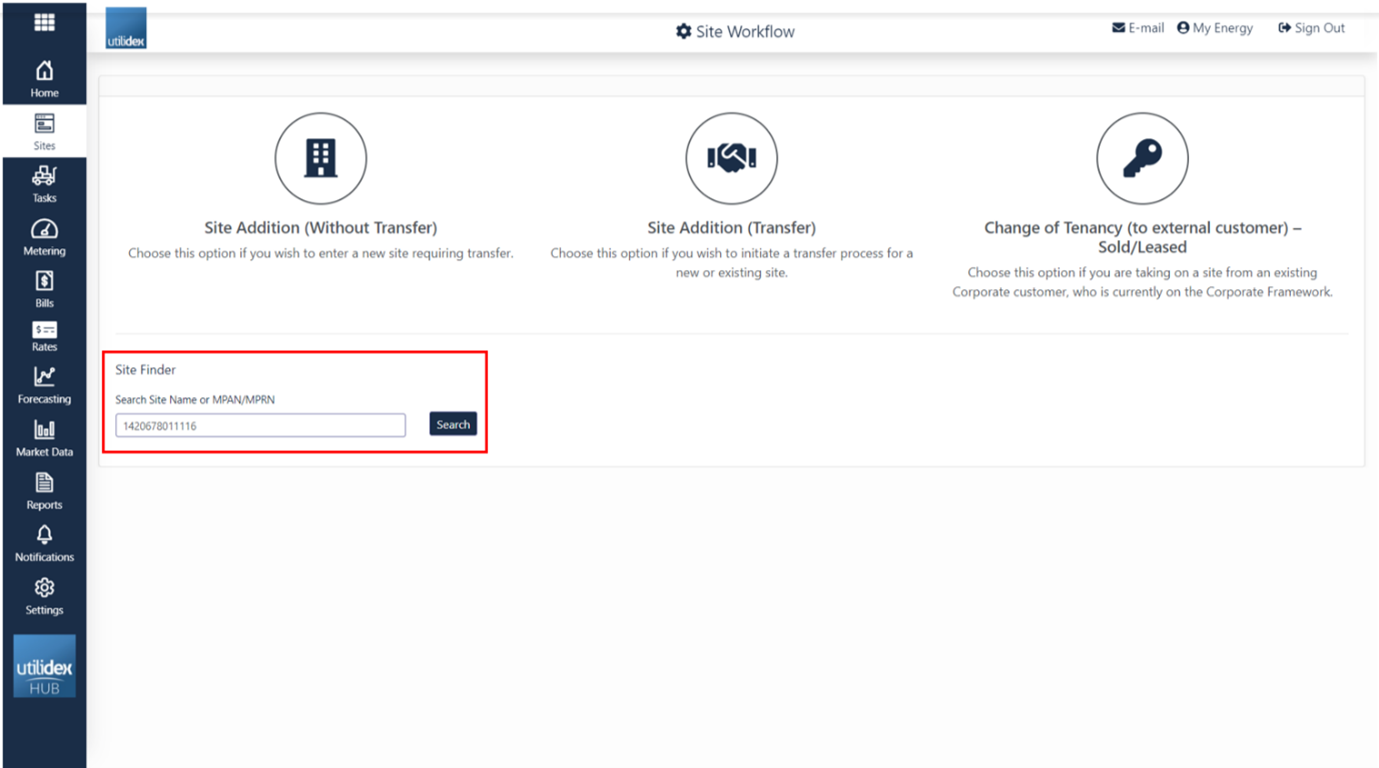
- Step 2 – Fill out the Key Information
-
- Key Changes
- Owner Details
- New Owner Details
- Additional Information
- Confirmations
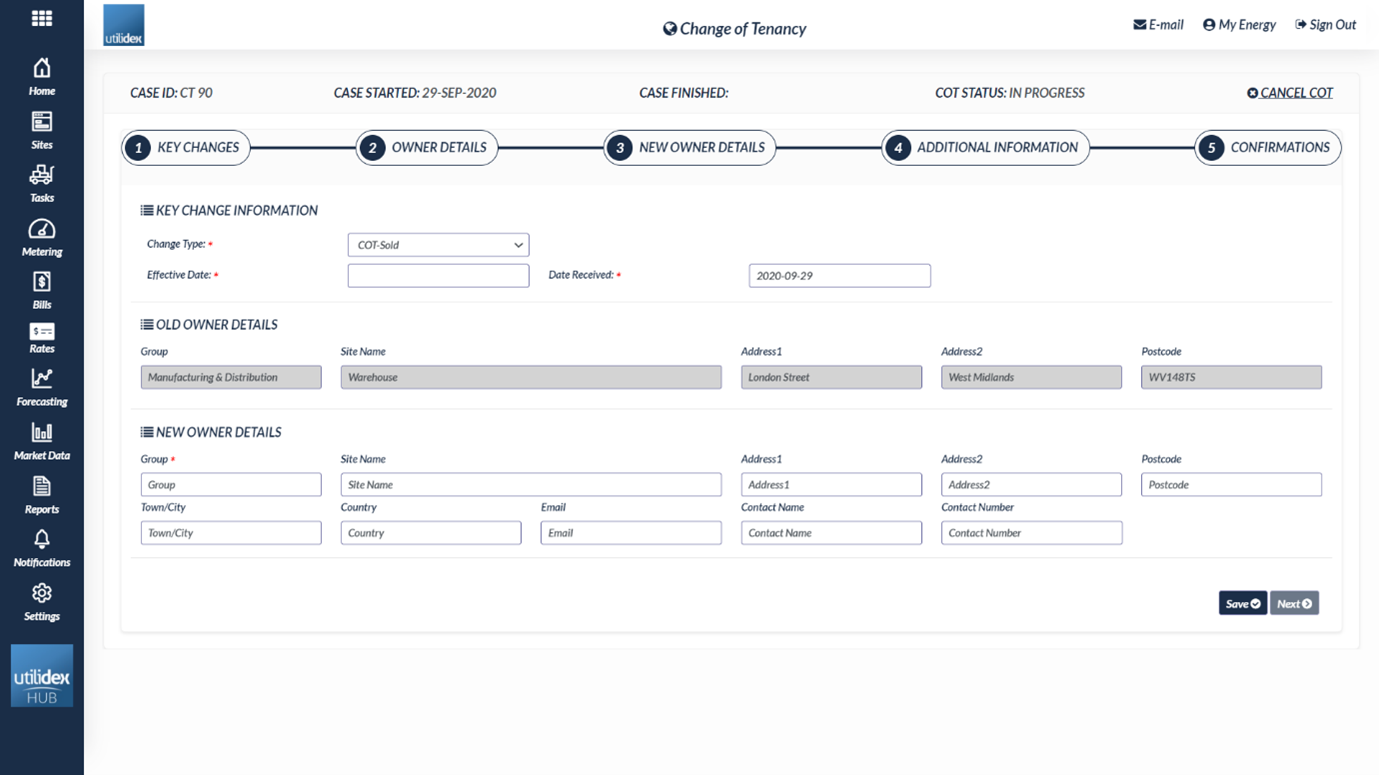
- Step 3 – Submit for Approval
- Step 4 – Select on Done button within confirmation screen.
