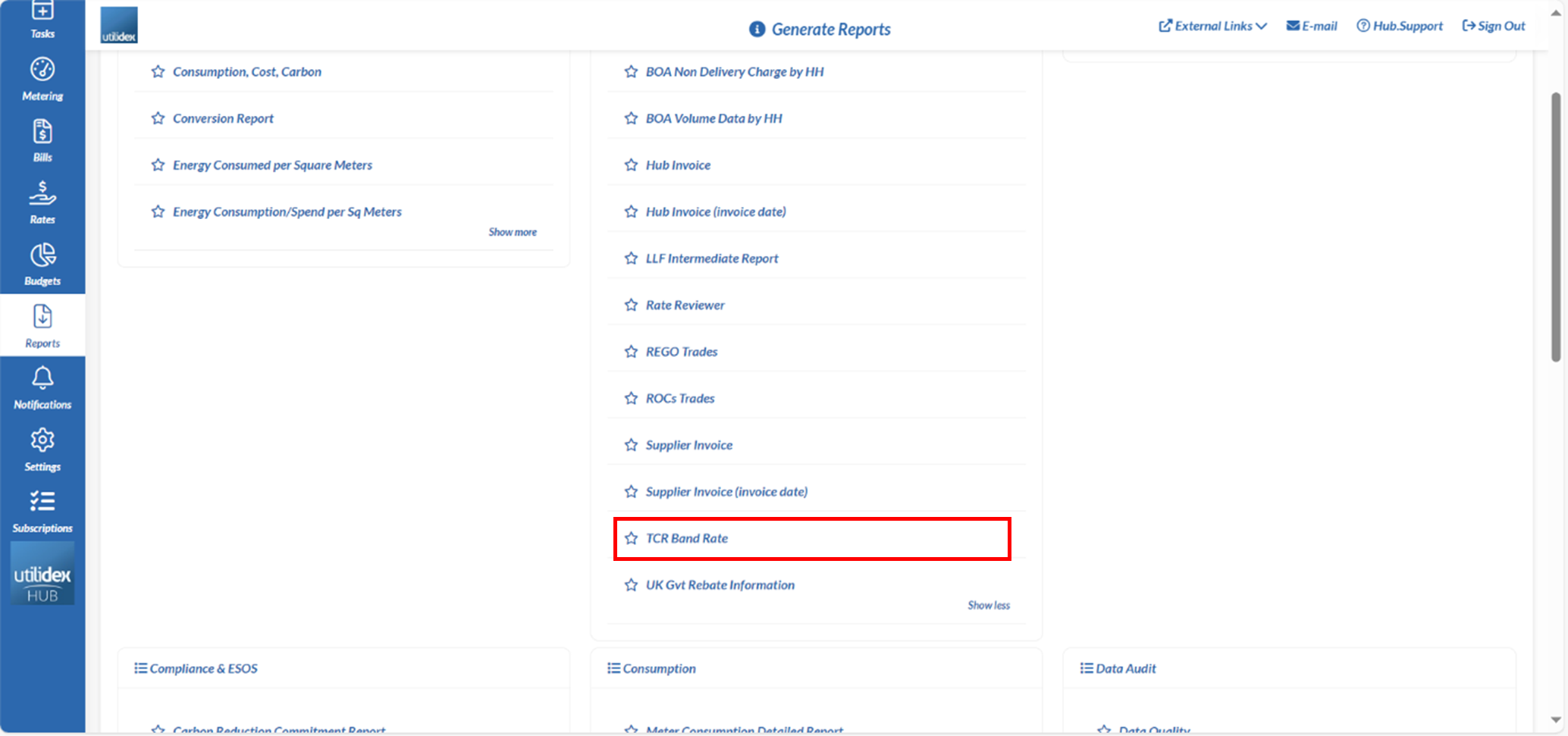Background Information
TNUoS stands for Transmission Network Use of System, and it is a charge that is paid by electricity generators and suppliers to the National Grid for using the high-voltage transmission network in Great Britain. TNUoS helps to cover the cost of building and maintaining the transmission system, as well as ensuring its security and reliability. The charges are allocated to different types of users and ensures that all users contribute fairly to the cost of maintaining the electricity network. TCR bands are a mechanism introduced to ensure a fairer and more predictable allocation of TNUoS charges, moving away from volatile, usage-based charges to more stable, fixed charges based on user bands.
Utilidex has developed the capabilities to hold TCR bands into the system. These mainly apply to the Non-locational Demand charges, which means that if a Site is in a certain band it will be charged accordingly to the band. This is included into our yearly upgrade of DUoS charges. DUoS stands for Distribution Use of System, this is a charge that is added to business electricity bills to cover the costs of the electricity distribution network. The DUoS charge is measured on the amount of energy consumption a company uses. The DUoS charges vary by region as each distribution network operator sets their charges within the price restrictions placed on them by Ofgem and regulates them.
Datasets that are Required
TNUoS
TNUoS can be locational and Non-Locational. For non-locational sites the TCR bands are necessary and we have enabled this to be uploaded into our system both through Multiple Site Entry and via the Site CRM. The Bands can be seen in (fig a.)
TNUoS without non-locational demand do not rely on any bands however, the GSP area is pivotal when calculating these locational charges.
(fig a.)
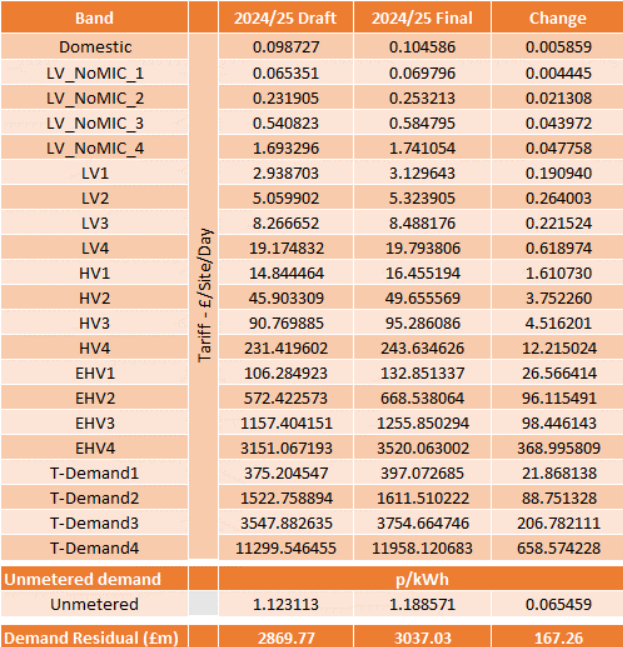
DUoS
For DUoS it is completely based on the location that is distributing the energy. This therefore means that the GSP area is a key dataset that is needed for DUoS charges. Also the Line Loss factor (LLF), the Profile Class (PC) and Voltage are other datasets that will be required in order to get the DUoS charges automatically published for your meters.
New Changes
Site CRM and Multiple Site Entry
TNUoS (TCR Bands)
When you are trying to change or update TCR Bands for your meters, there are two ways that you can accomplish this. You can either do it for an individual site through the Site CRM or you can do it through our Data Versioning for multiple sites.
To change TCR bands through the Site CRM navigate to sites-> view site list-> select a site-> services tab-> click on locked icon. In the services tab there is a dropdown under TCR bands as seen in (fig b).
(fig b.)
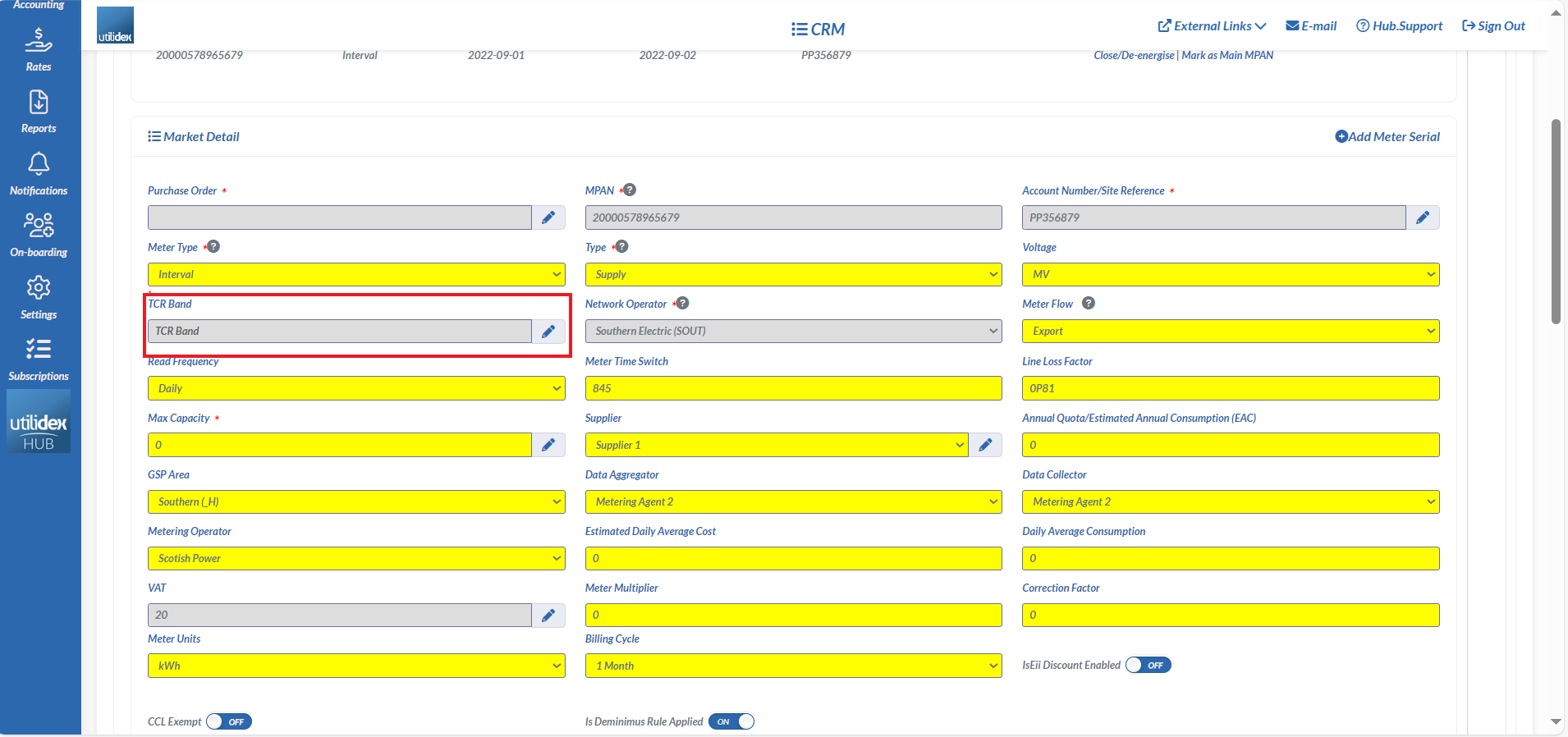
Hit the pencil button to edit the TCR bands and you should come to a page like (fig c.)
(fig c.)
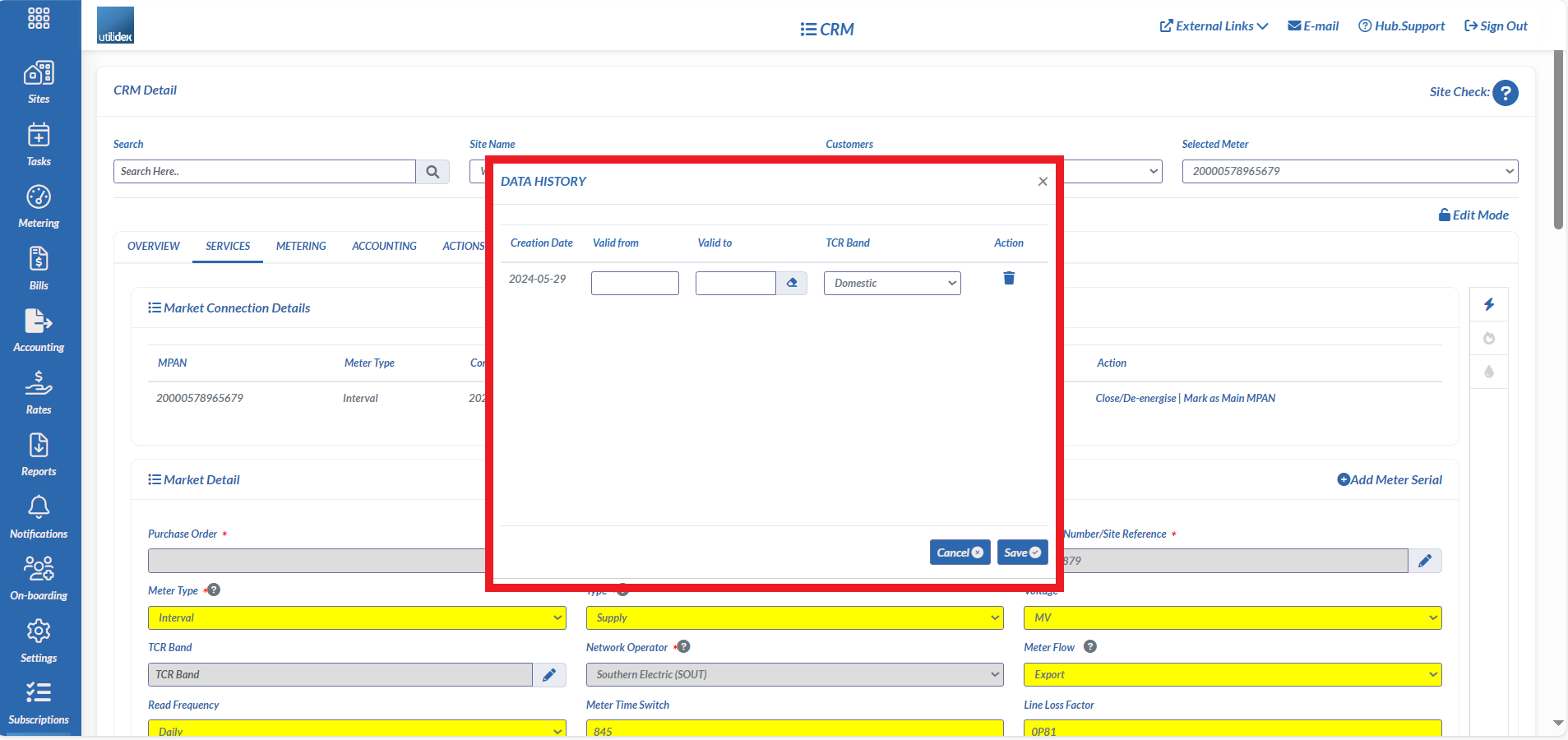
After hitting the pencil the data history pop up comes up where you can change the TCR band and the valid to/from period. When an end date is added, a new line is created where you must add a new TCR band. What’s important to remember is that the date of your new TCR band has to be consecutive to the end date of your previous one.
For Multiple Site Entry you will need to head to sites-> multiple site entry-> versioning updates-> download data.
When downloading the data a spreadsheet will pop up where you can update and reupload as seen in (fig d.)
(fig d.)
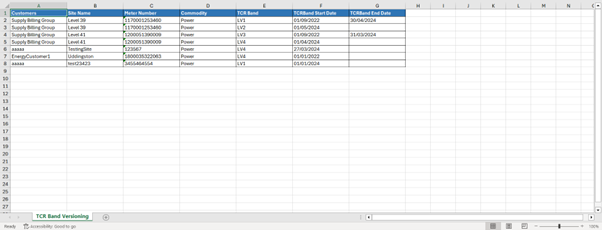
As seen in the spreadsheet the dates after one TCR band has been closed the next is consecutive. In order to add a new band in you must insert a new line underneath the prior record. This has to be done since data versioning in general is uploaded in date order.
Component Creation
TNUoS (TCR Bands)
When creating components related to the TCR bands it is quite simple as the formula is:
TCRrate * Numberofdays is the formula as seen in (fig e.)
(fig e.)
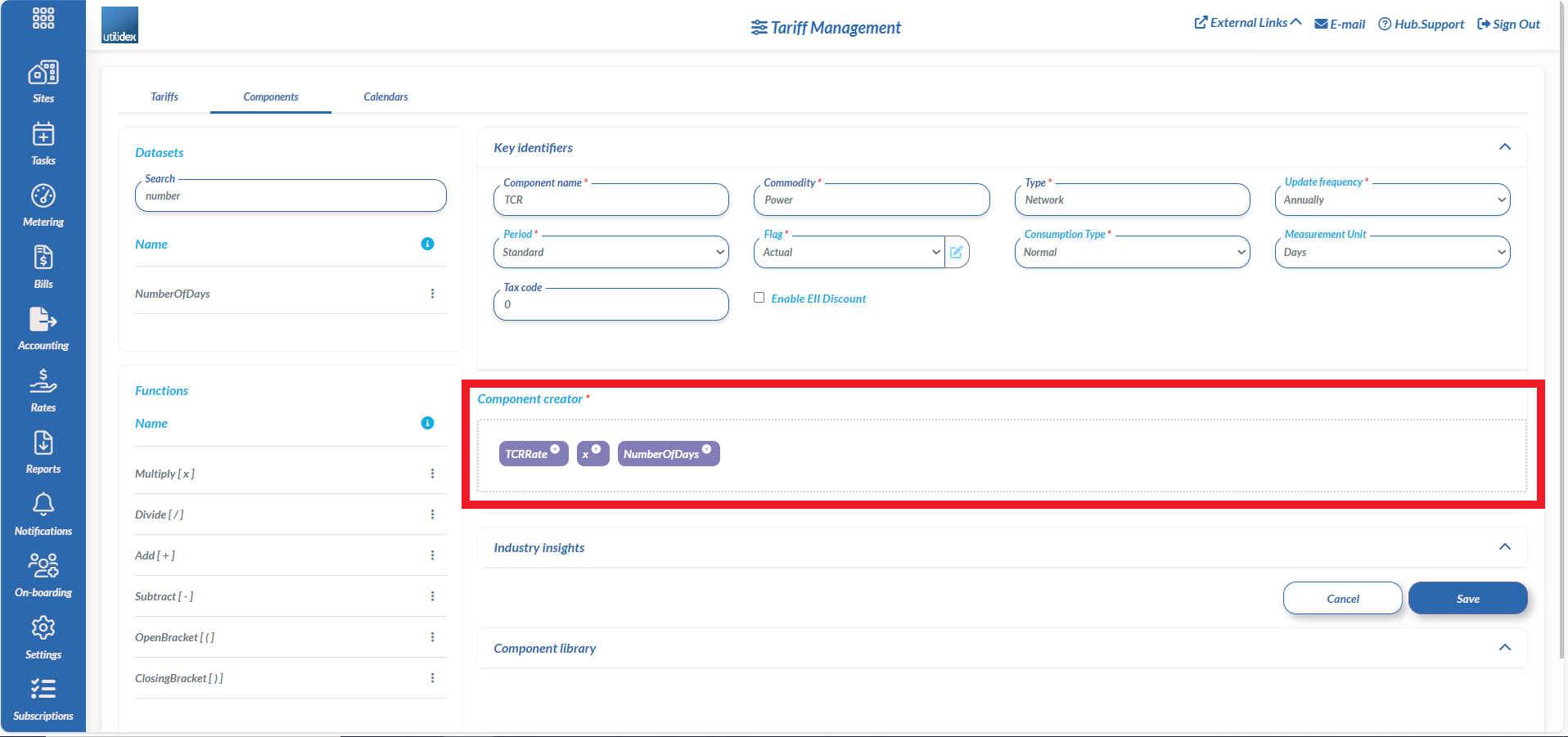
DUoS
For the new DUoS charges the formulas that we already have in the systems should remain the same. These will include the below charge names:
– Red Unit
– Green Unit
– Amber Unit
Utilidex also publishes the capacity charges which includes the calculation of excess capacity. If you find that these charges are not available in your environment, get in touch with your Account Manager.
Reports
There is a report that you can download to view your data quality against a certain band. The report has the start and end dates for the period you want to check with bands mapped to the 48 blocks of consumption you have for a day.
To find this report head to reports-> generate reports -> Billing-> TCR Band Rate as seen (fig f).
(fig f)