The Billing reports help users get information about the bills they have received from the suppliers. Most Utilidex customers receive energy bills from a supplier as EDI files sent every month. In some cases, the billing may be quarterly or less frequent. One of the challenges faced by many customers is that the number of files can be quite large. Some of our customers receive tens of thousands of bills each month.
As the name suggests, the Summary sheet contains a summary of all the EDI’s received for all of the bills from the supplier that match the specified filter criteria. The detailed sheet, on the other hand contains all of the details that have been received for all the bills from the supplier that match the specified filter criteria.
Navigate to Reports >> Generate reports >> Billing >> Supplier invoice.
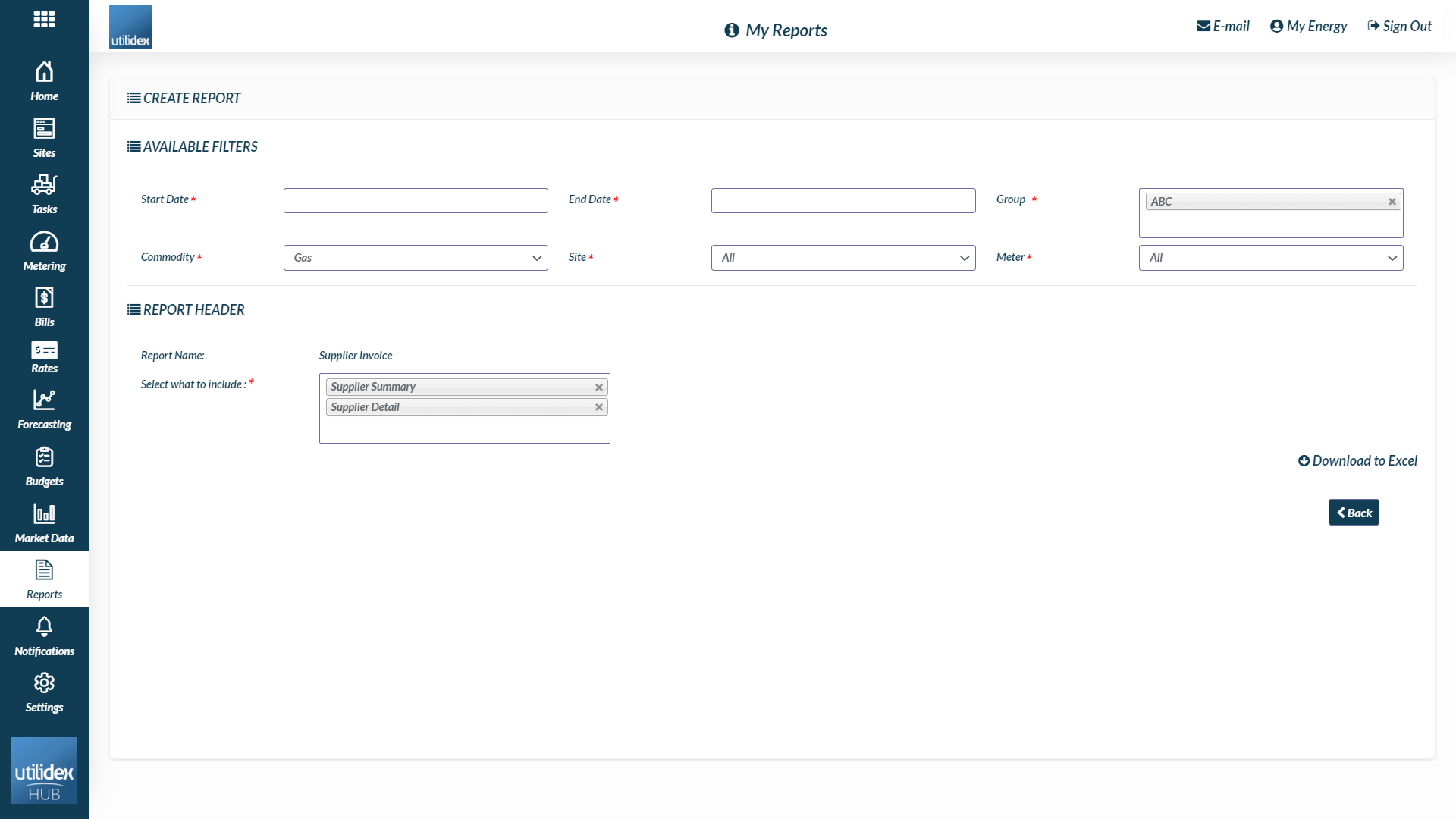
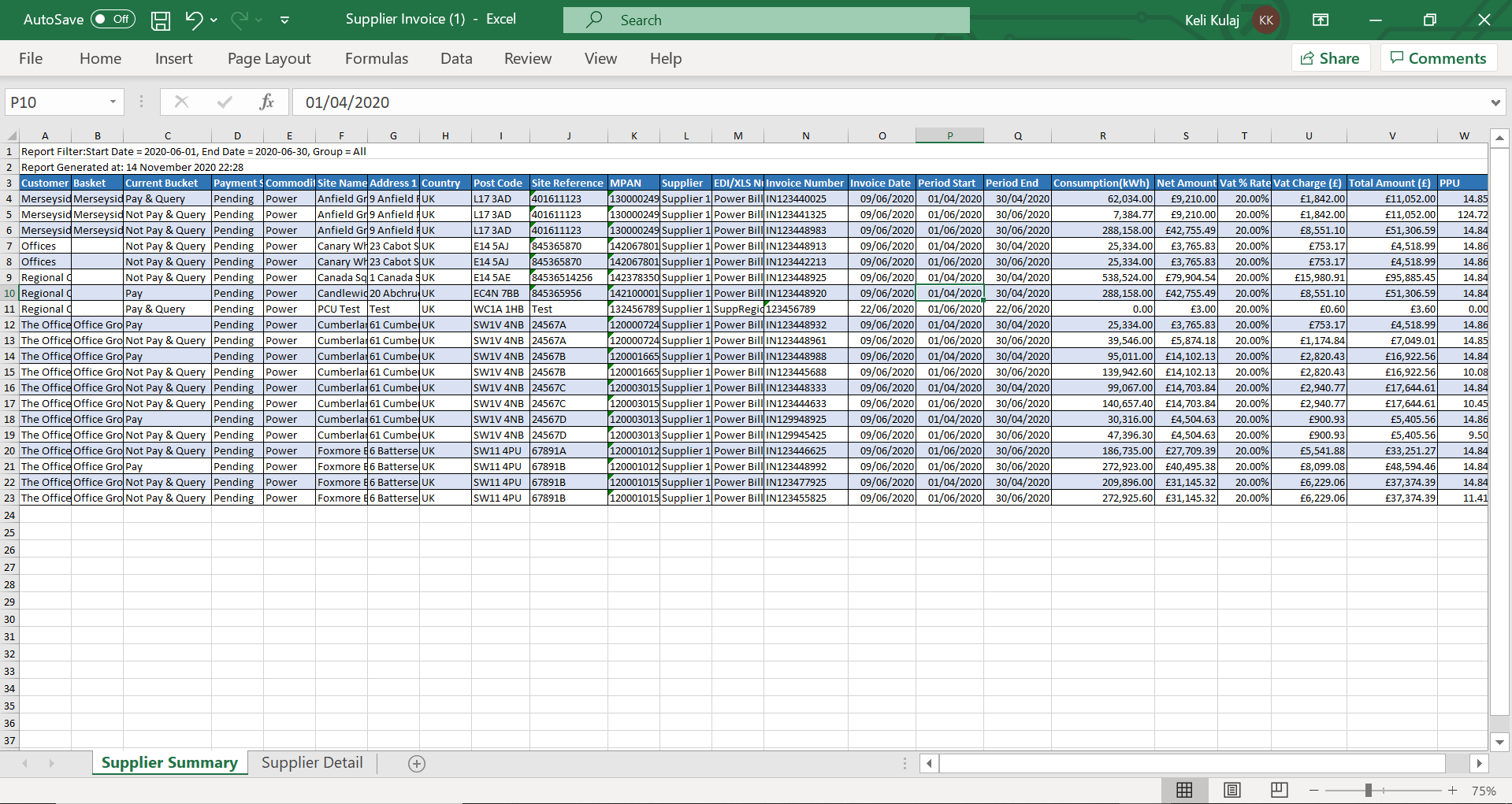
Supplier Invoice (Invoice date)
The supplier invoice report (invoice date) contains the same information as the supplier invoice report but is sorted by the invoice date. Navigate to Reports >> Generate reports >> Billing >> Supplier invoice (Invoice Date).
