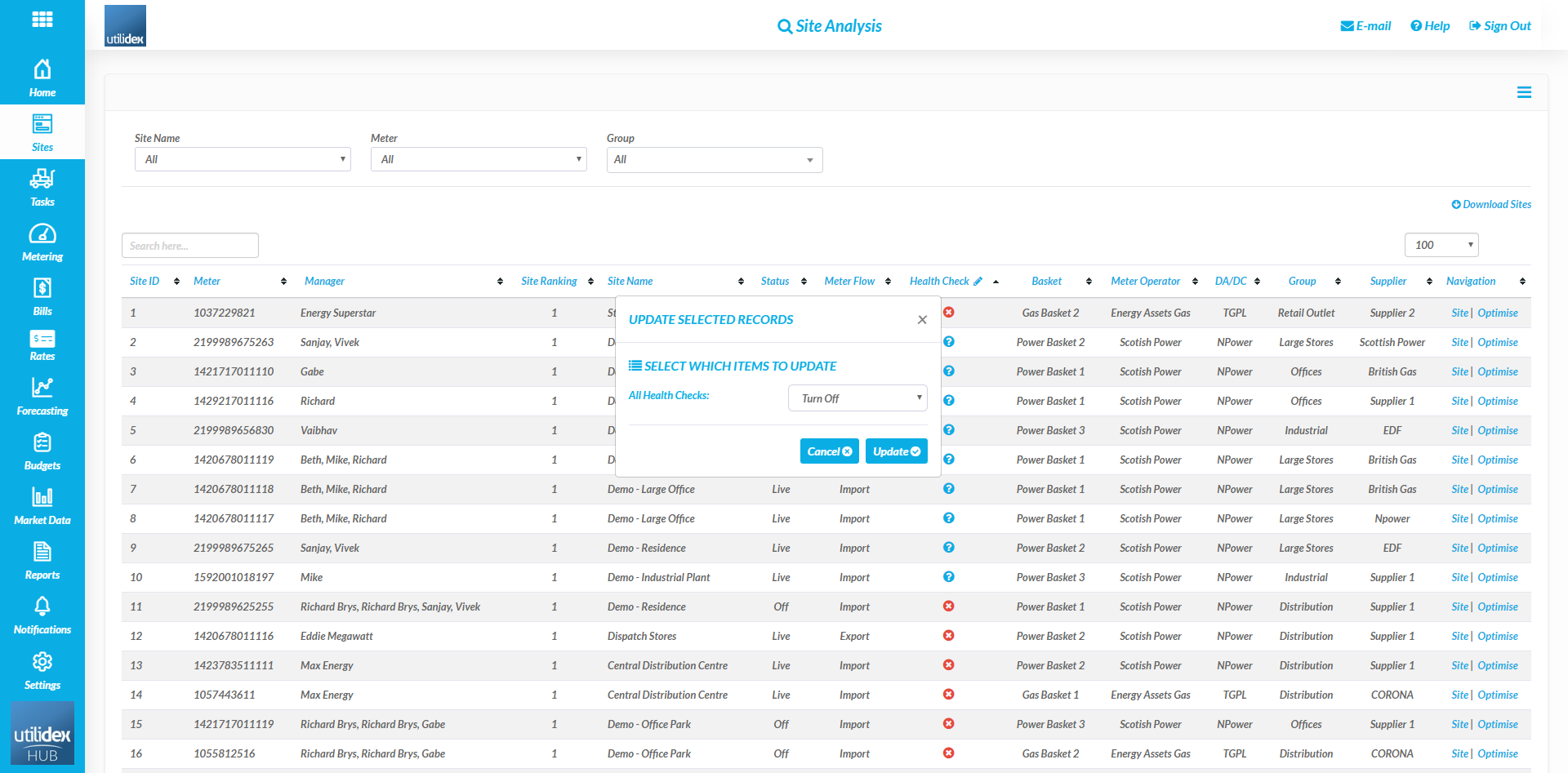The Health Check is a quick and simple way to understand whether there are any underlying issues with data related to individual sites. There are four things which the Hub monitors:
- Metering Checks for the completeness of metering data for the last 5 days
- Billing Checks to make sure the last months shadow bill has been generated
- Carbon Checks whether the carbon budget has been achieved for the last month
- Budget Checks whether the cost budget has been achieved for the last month
There are currently two ways in which you can turn on the health checks. The first is through the site list screen, here you can apply the health checks to the filtered list by clicking on the health check pencil to the right of the column header. Please note, you will need to have the data view set by site to apply this setting through the site list screen.
We use a simple red cross & a green tick to identify where there may be an issue and these identifiers can be found in a number of screens throughout the Hub. An example within the site list is shown below:
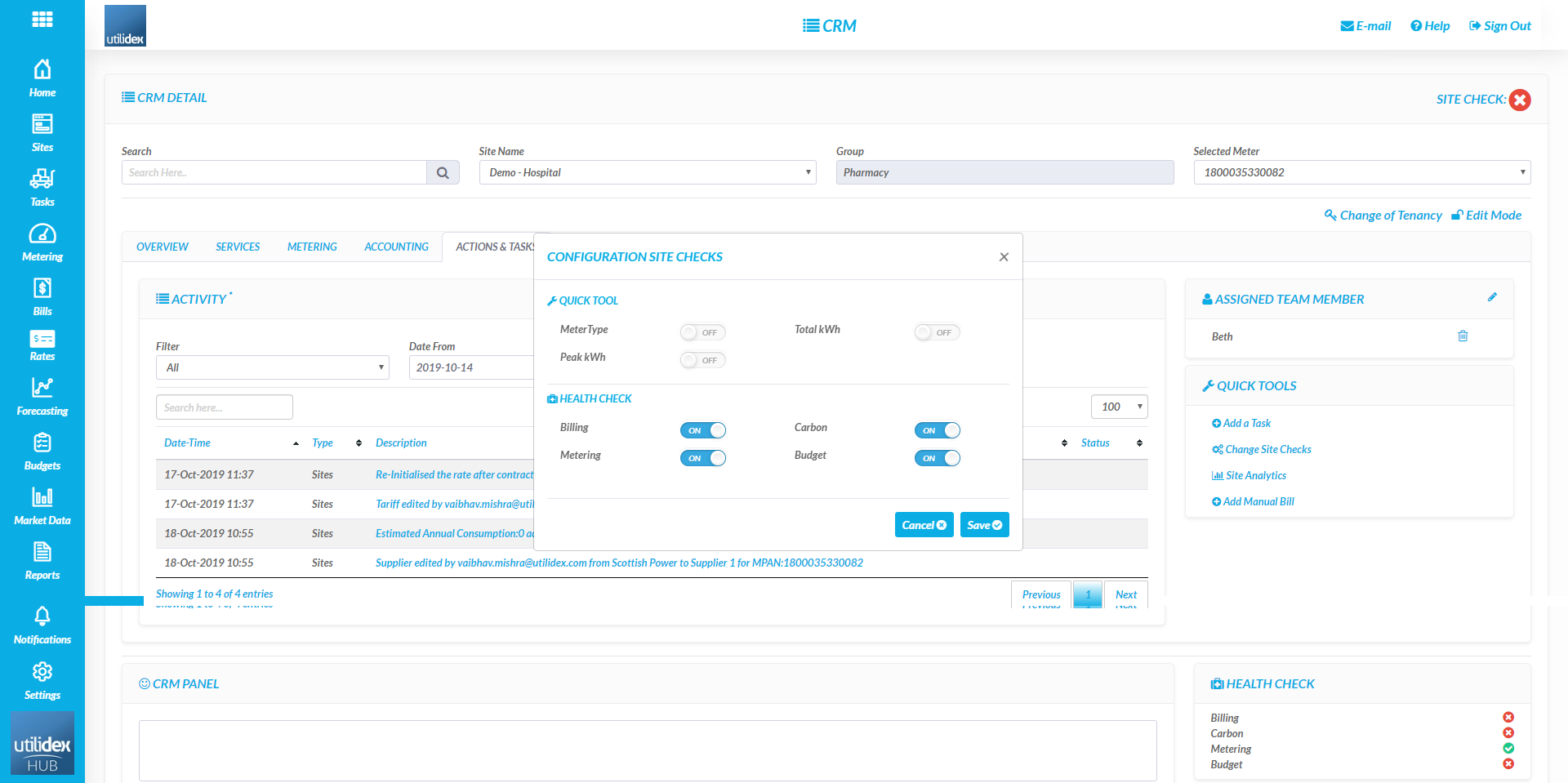
The second is through the Site CRM screens and navigating to Action & Tasks. You will first need to unlock this screen using the unlock button located at the top right. By selecting Change Site Checks you’ll be prompted with the below screen in which you can apply the individual checks.