As previously mentioned, your bills are quite complex, meaning there is room for error. For this reason, the Energy.Hub generates a bill based on the information set up in the system. Through a combination of site, raw metering and rates data, a “shadow bill” of what is expected.
The Shadow Bill Comparison give a transparent view of the details of each individual line item charge. This will include a breakdown and comparison between the hub/supplier rates, the hub/supplier consumption’s as well as their percentage and monetary differences.
This is particularly helpful in seeing if and where the supplier is over/under charging either consumption or rates.
Shadow Bill Calculation and Analysis
The key objectives of the shadow bill comparison are:
- To identify any discrepancies in rates &
- See which disputes are most valuable
Through the shadow bill comparison table, you can quickly see the line items you are validating, which disputes are of value to you and by how much. Differences in number of charges (tariff error), rate and consumption values are easy to discern as they are highlighted.
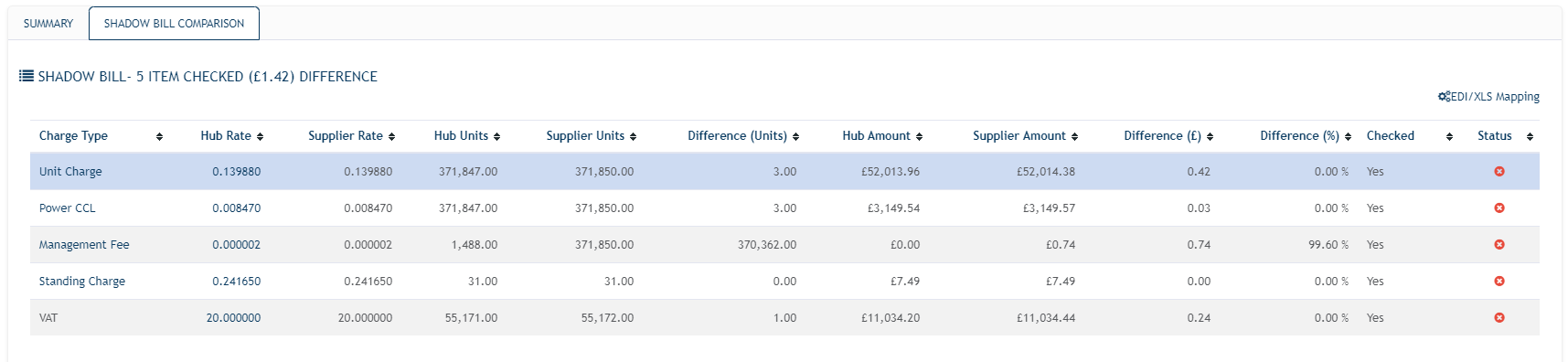
Tip: Click on the Difference (£) text to sort values from highest to lowest and vice versa.
HH Charge Breakdown
Certain charges are depended on time of use (ToU). Such charges are the DUoS Red, Amber and Green charges, which are pass through network charges that apply to all HH meters. This means that they will be present, no matter the supplier. Depending on the charge (red/amber/green), you get charged a higher rate for the energy you consume during any day, with red charges being the highest.
If your tariff is unbundled, you will be able to see how they are broken down. This is particularly important when tracking red zone costs to avoid them.
The Energy.Hub is built in such a way that promotes transparency to your bill. You can investigate a specific charge down to a HH level to see how much and when you have been charged for it. By clicking anywhere on the row of line item you want to see (e.g. DUoS Unit Charge – Amber), you can access the HH charge breakdown to see if you are charged correctly.
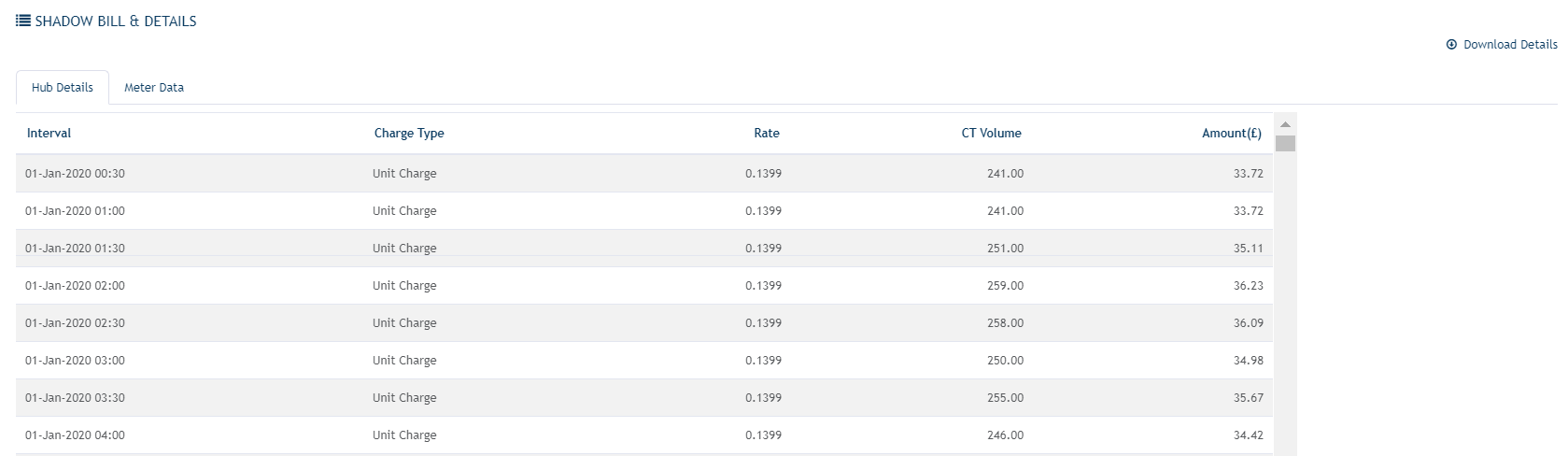
Missing Consumption Shadow Bill Comparison
It is often the case that validation needs to run without having a full set of data. For instance, some customers receive their bills earlier during the month, meaning that the full metering data for the period might not be present.
This poses a limitation in the shadow bill validation, not allowing it to display data when consumption is missing. This is put in place to avoid inaccuracies and incorrect representation of disputes or value. However, there is a check you can enable to create a shadow bill comparison when consumption is missing.
Please note that this is not recommended as it may misrepresent your charges and overlook consumption issues.
Normally, the shadow bill comparison shows a comparison between the Hub rates and consumption versus the supplier rates and consumption. Since in this case Hub consumption is missing, this check uses the supplier consumption to calculate both a proposed Hub amount and the supplier amount. By doing this, customers can identify issues on their rates and sort based on difference amount to see what they have to amend on priority.
