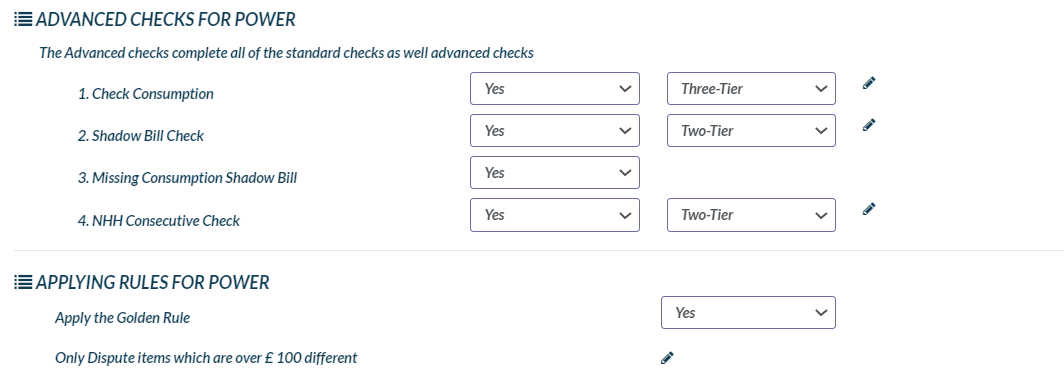As part of bill validation, the Energy.Hub has a wide variety of checks that are performed to each bill for Power, Gas and Water. There are 2 types of check for power and 2 for gas, standard and advanced checks. Setting these checks correctly for each supplier should be the first step in performing validation. Through the validation settings, you can set specific tolerances as well as create a bespoke validation engine that checks only for items of your interest.
Some of these checks you may wish to set to dispute, some to warn only, and some you may elect to turn off. You can read the help file for an explanation of the checks and what they do, so you are more familiar with how the system works. Please also note the “Customer Type” (Pay/Pay & Query) set-up, which determines whether bills are either disputed or queried, as well as the In-Tray mode.
You can find these checks on the validation settings screen, which can be found by navigating to Settings >> My Company >> Company >> Select Validation Settings tab.
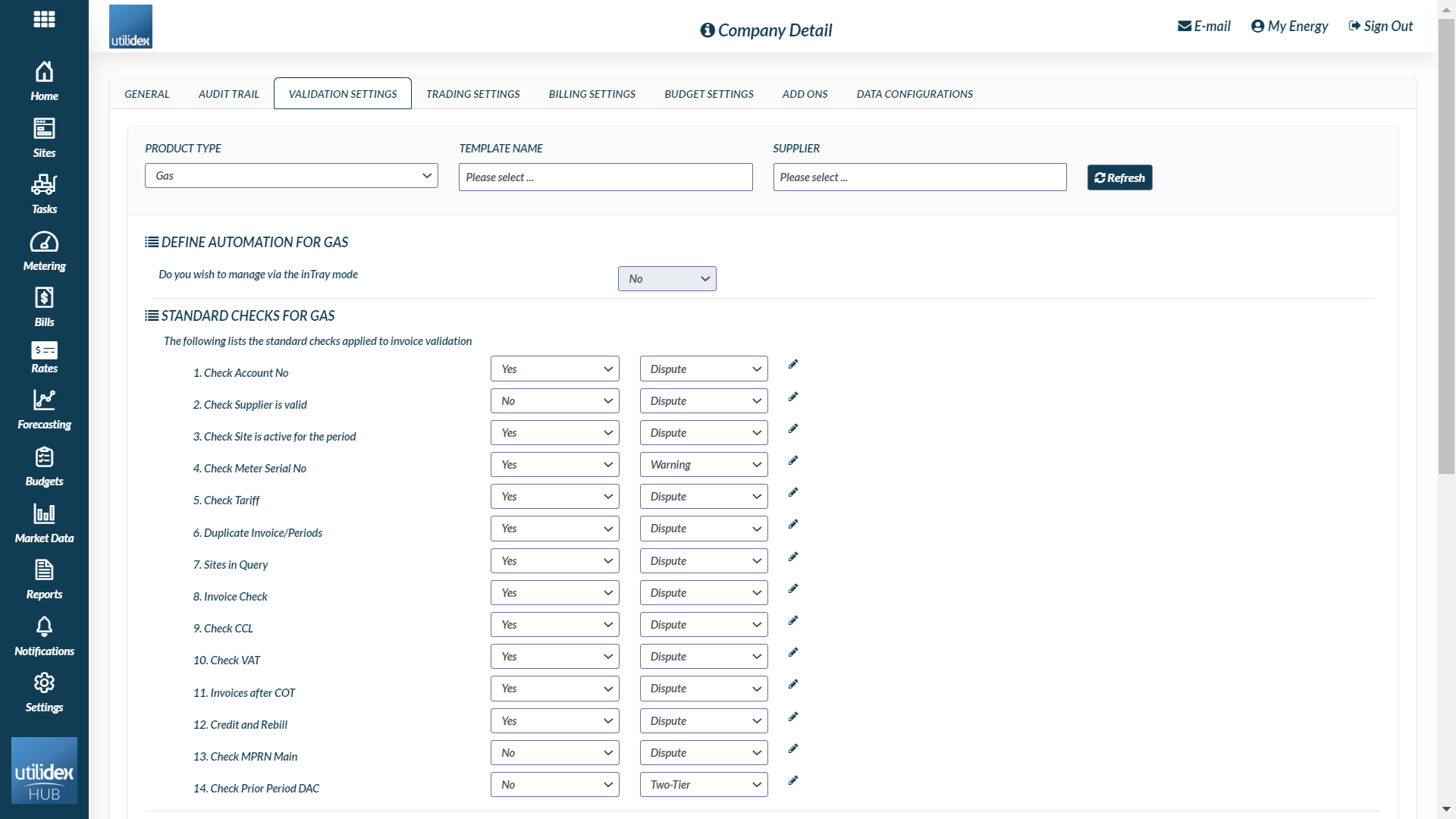
Standard Checks
Standard checks include checks that can be performed on any bill, even if one of the main elements is missing (please note this reduces preferred results). These checks are performed on the standing data received. Through this, you can make sure you are receiving the right invoices for your sites and detect any anomalies or irregularities to what sites you expect. Please note that for Water, we only have Standard Checks in place.
For power, there are 17 standard checks, see below:
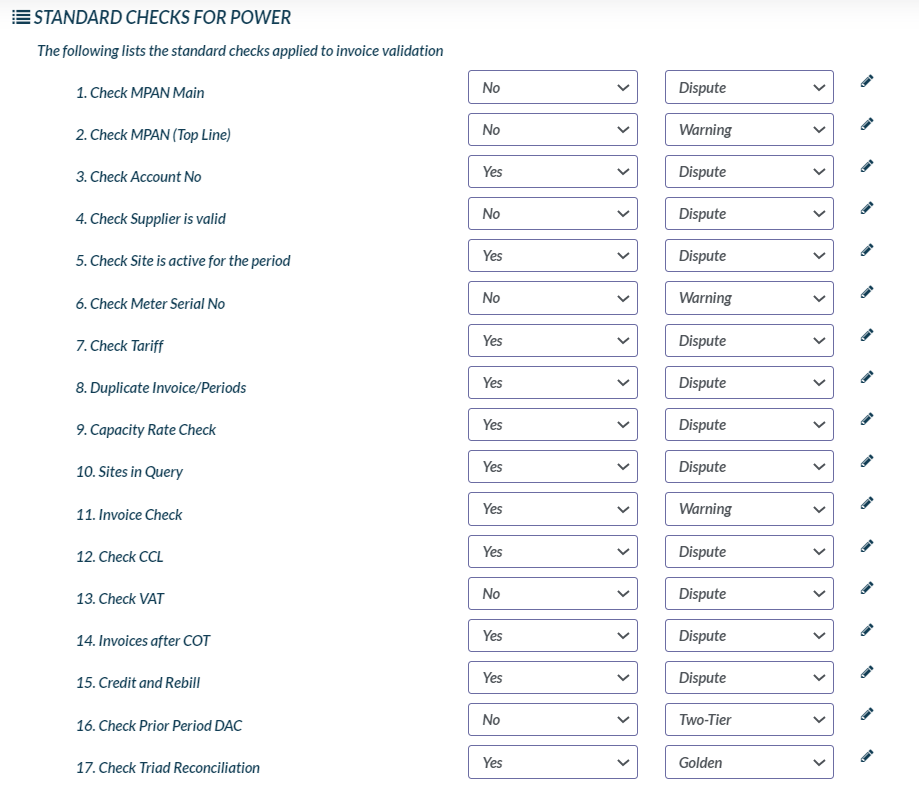
For Gas, there are 14 standard checks, see below:
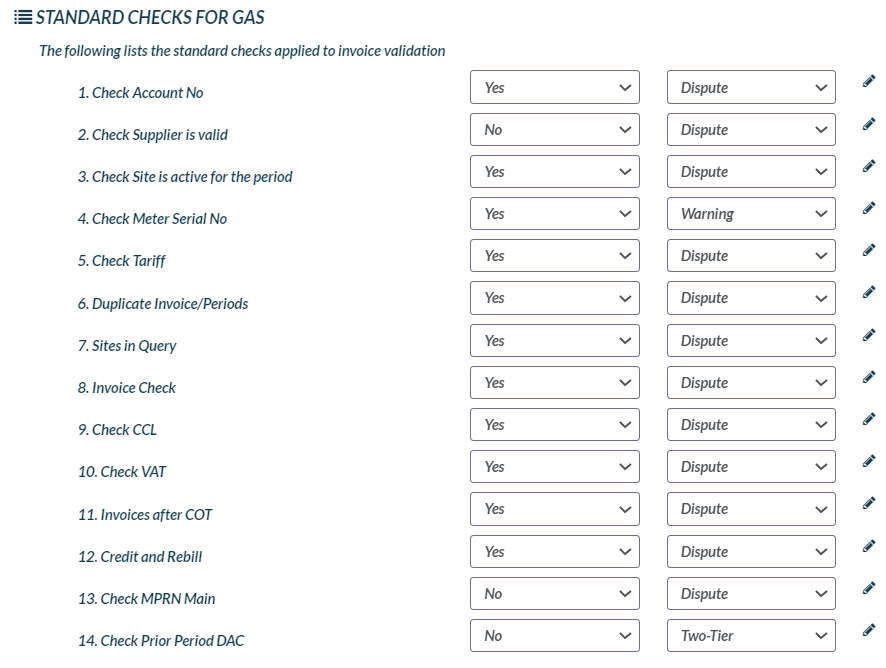
For water, please see the 4 checks below:
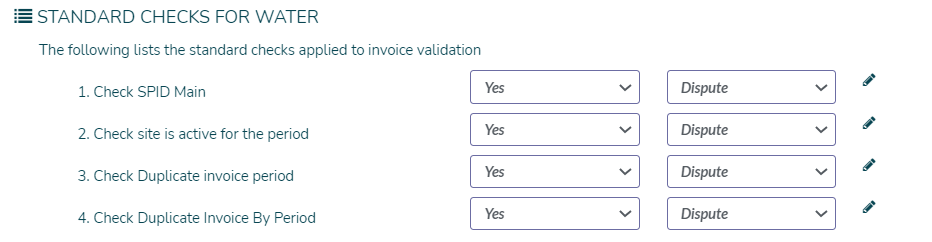
Advanced checks
Advanced checks include checks that allow you to delve into the detail and create a full shadow bill based on all the main data elements combined. This in return gives you the option to manually or automatically raise disputes of value in a more granular level. By enabling the advanced checks, you can find disputes in specific rates, consumption or simply choose to ignore them if the amount is negligible through the golden rule.
The Golden Rule allows users to set a monetary value on top of the percentage check to ensure only disputes of real value are flagged.
Advanced checks are the same for both power and gas. Below are the 3 advanced checks available: