As previously established, our bill validation product provides both high level overviews while also allowing you to examine invoices down to the HH charges applied. This is made possible through what we call the Shadow bill (invoice) screen. The screen below has a similar structure to the bill screen. It has 4 areas of interest:
- EDI/XLS account details
- Top level summary
- Detailed Summary and failure explanations
Here you can also access the Shadow bill Comparison. Due to the amount of detail in Shadow bill Comparison, it will be covered under Shadow Bill Comparison.
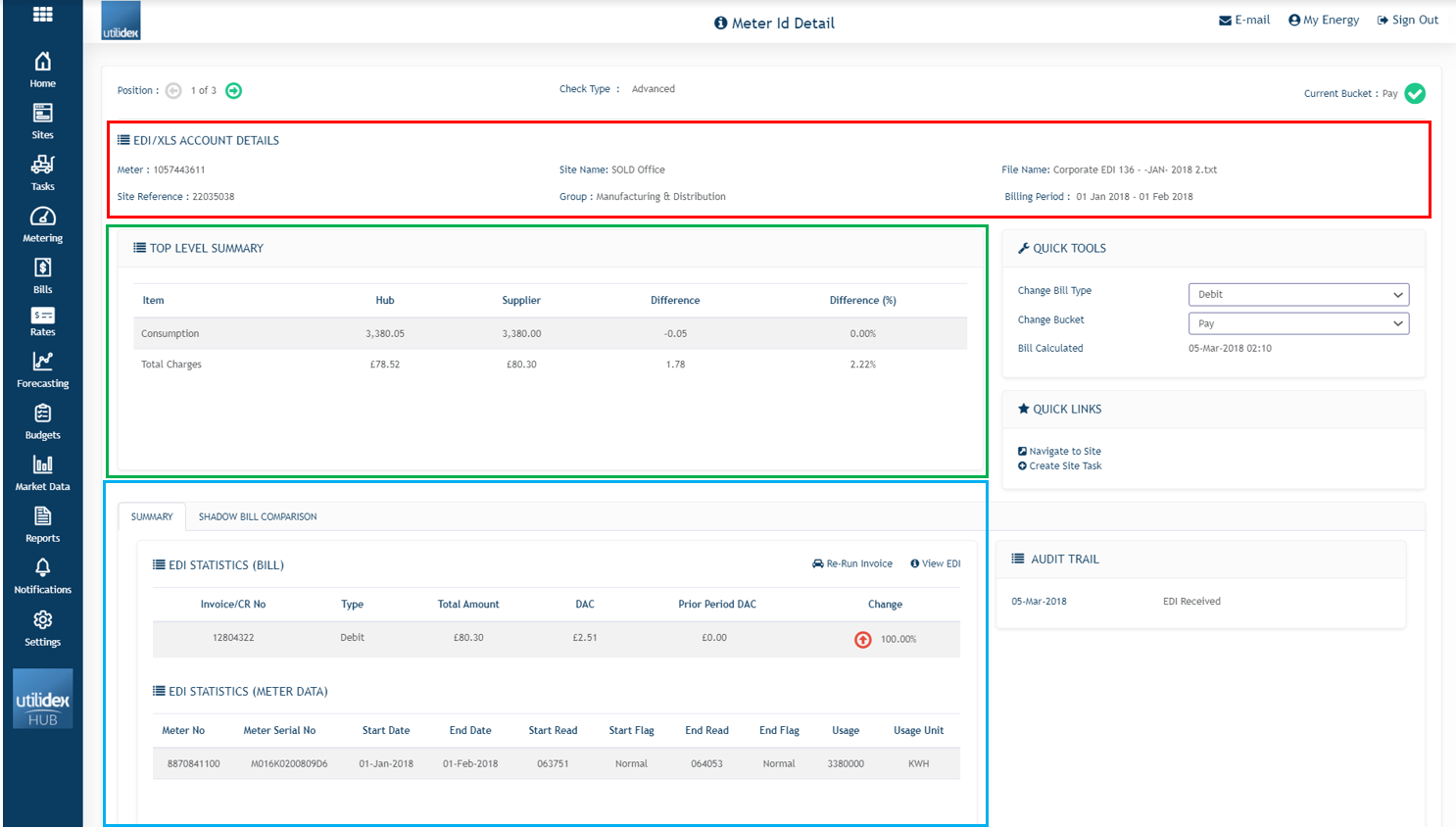
EDI/XLS Account Details
In this area, the basic details for the invoice selected are displayed. A quick glance that provides information on meter/site in question, as well as the period for which it refers to.
Top Level Summary
This should be the first thing you look at when opening an invoice. The screen is laid out this way so that you can quickly determine whether the dispute is worth the analysis or not. It is often seen that consumption is missing. You can also see the difference on consumption and total charges in percentage and £ amount difference.
Detailed Summary
In this area, a detailed summary of the invoice includes EDI statistics on bill and meter data level, as well as further explanation on why the validation checks failed. This section should provide enough information to understand the issues with the invoice.
