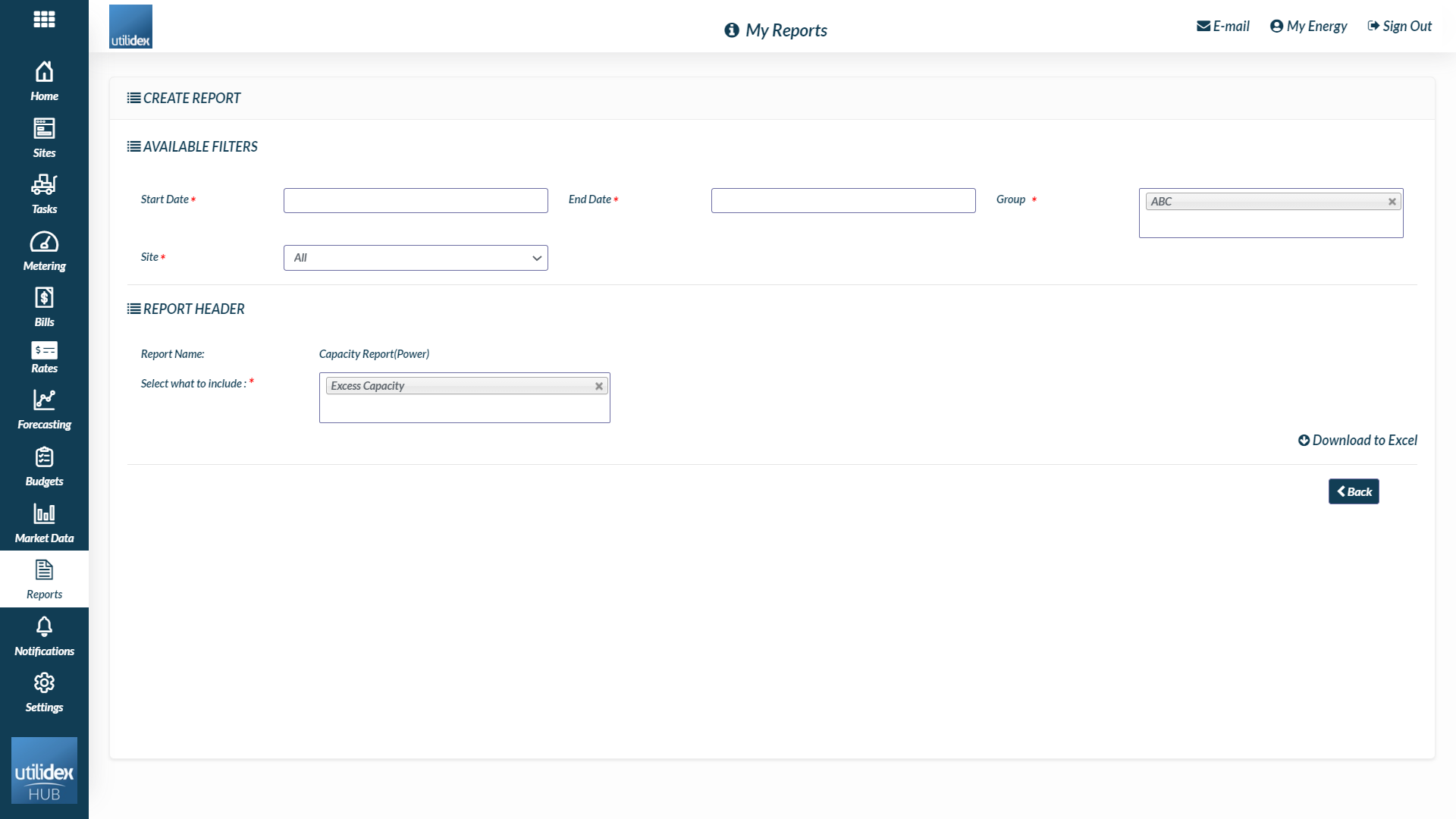Utilidex has a wide library of excel downloadable reports, allowing users to access system wide data within Bill Processing & Validation, Analytics and ETRM.
You can access these reports by navigating to Reports >> Generate Reports. The reports you will be able to access will depend on your subscription.
You can have reports for:
- Analytics
- Billing
- Budgeting
- Compliance & ESOS
- Consumption
- Data Audit
- Energy Management
- Purchasing
- Validation
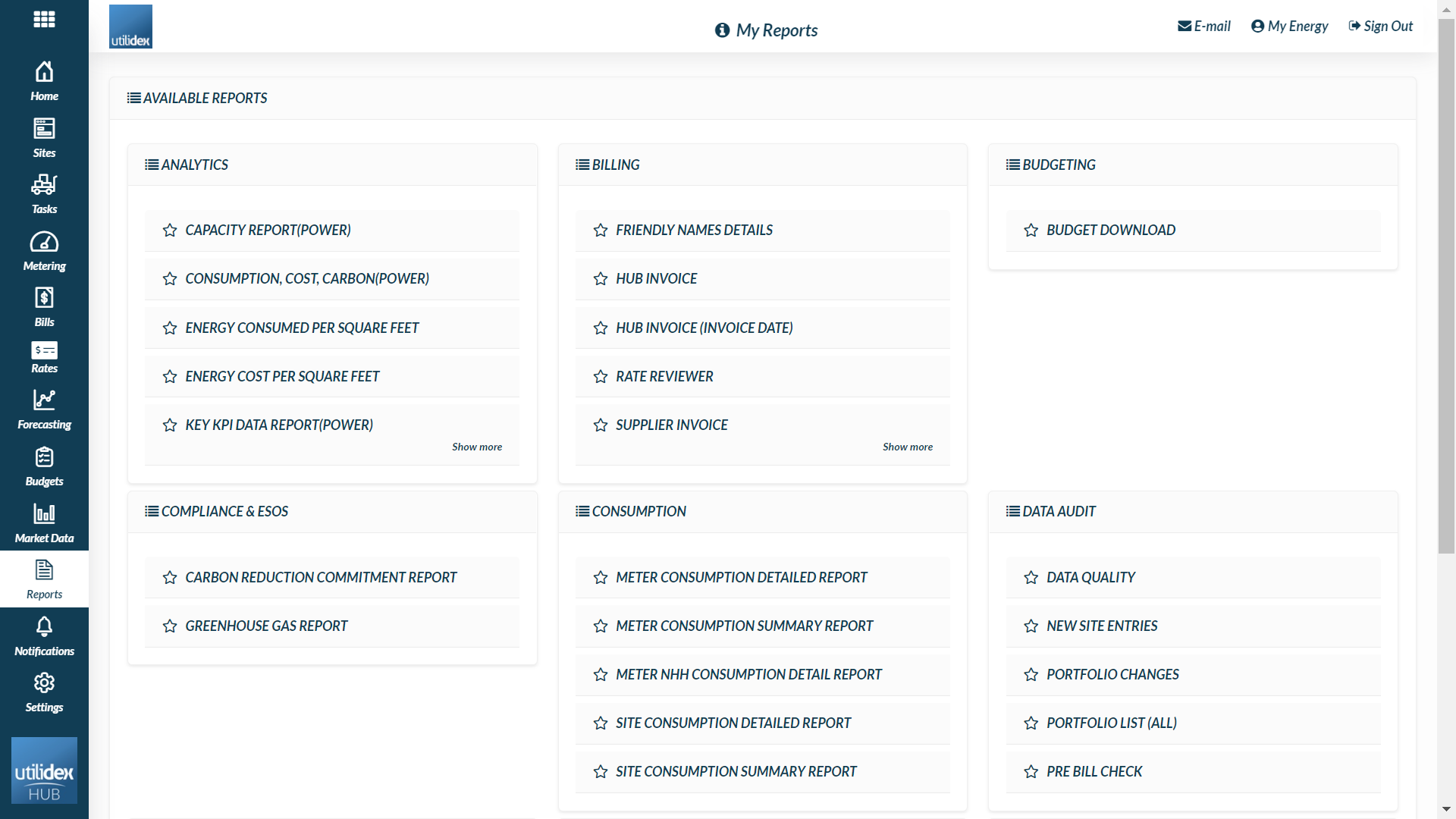
The User Interface is organised by functionality and then grouping the reports under their related categories. Users can add favourites by clicking the star on the report, these are then displayed at the top of the list. Each user can have a different layout tailored to their liking. Each report you select, will have a set of parameters, whether it be start & end date, or commodity, simply select what you want, and then click Download to Excel. The report will run and then populate to Excel for you.
Once in the report, you simply set the filters and choose the report tabs you want, as shown below: