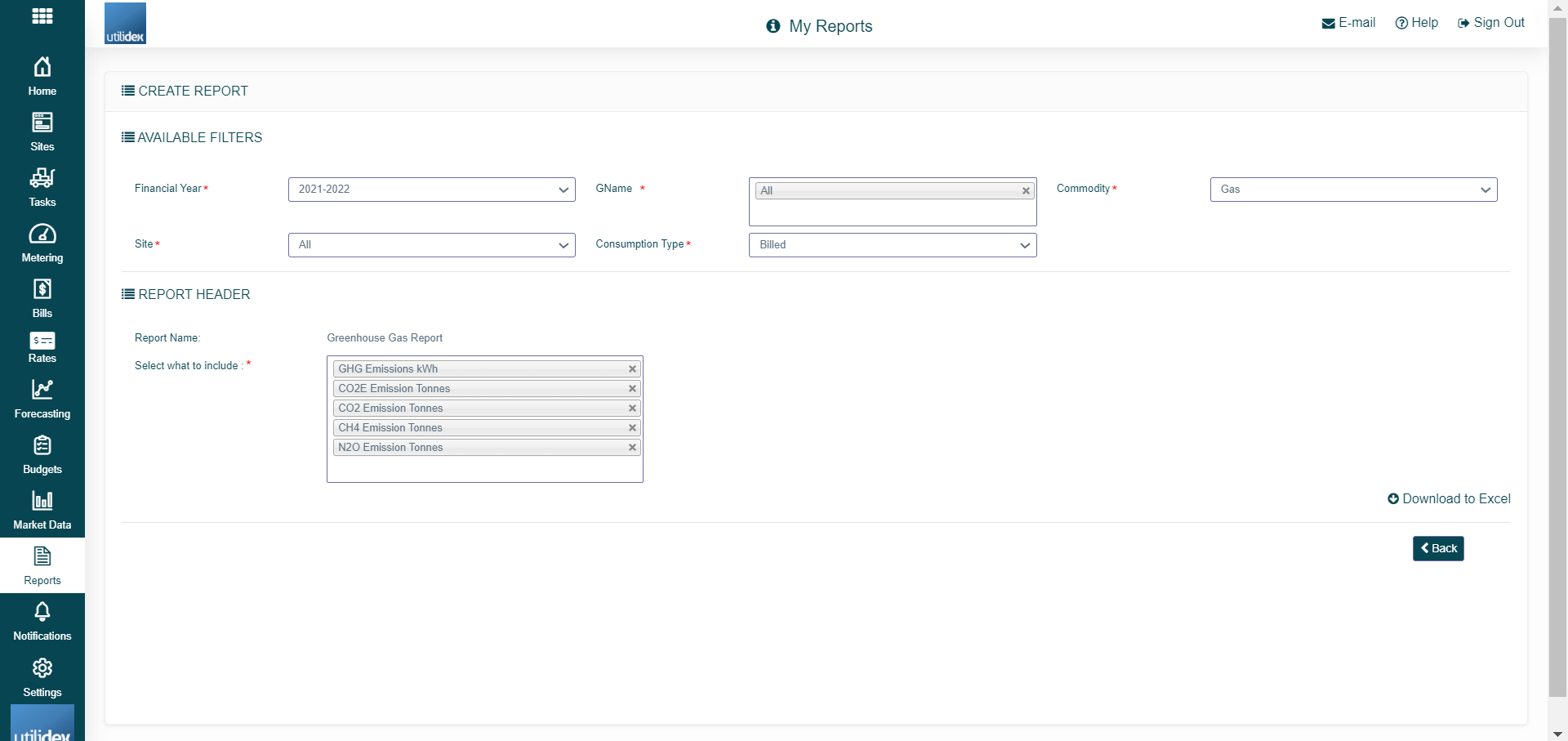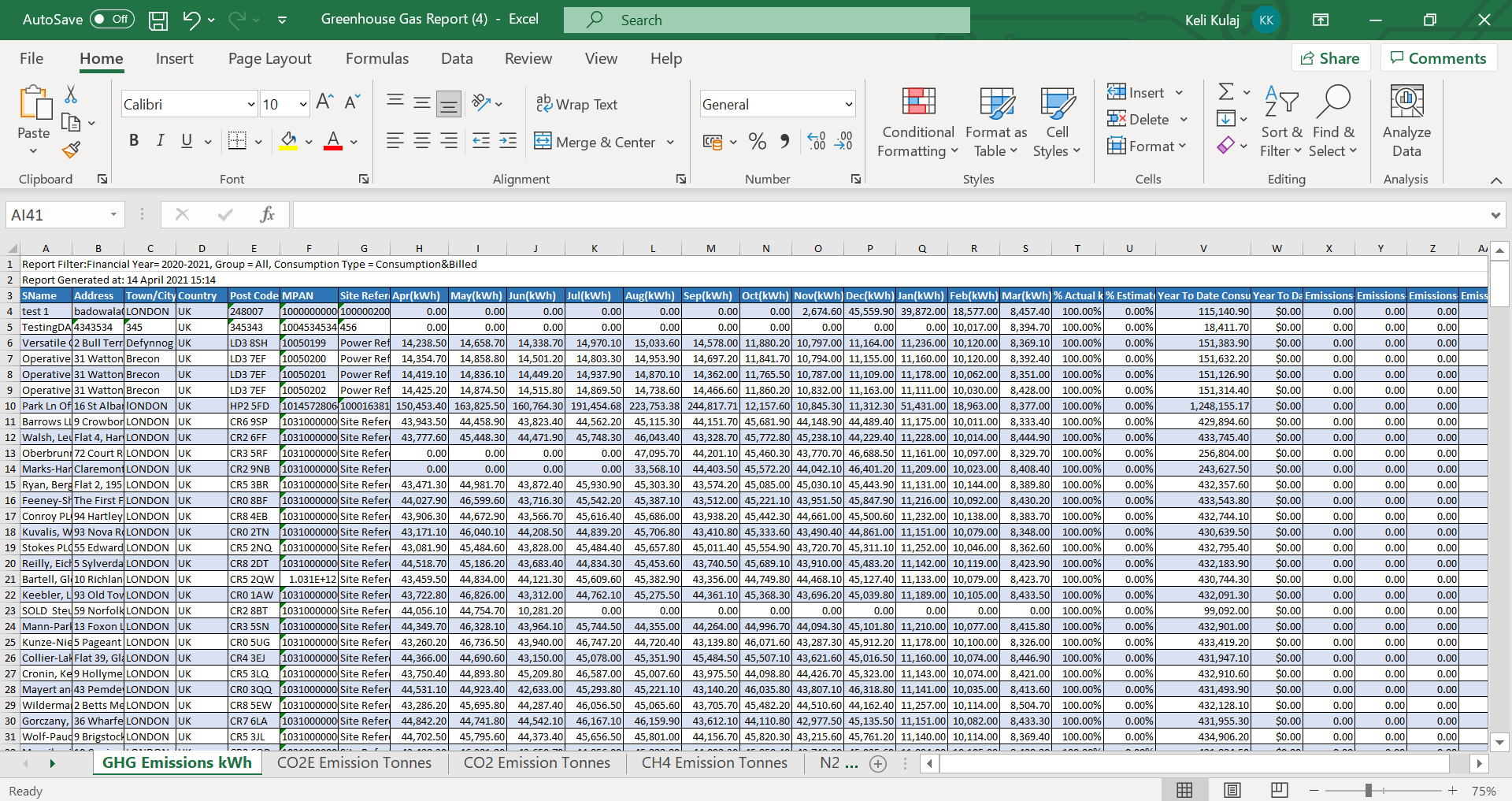The Greenhouse Gas report allows you to access the compliance reporting for your carbon requirements.
In line with the regulation, the report allows you to view your year-to-date consumption and cost by individual site and month and track throughout the year. The report is made of five main tabs:
- GHG Emissions KWh – this tab shows the total billed consumption per month (KWh)
- CO2e Emissions Tonnes – this tab shows the total consumption per month as CO2 equivalent
- CH4 Emission Tonnes – this tab shows the total CH4 emissions per month
- N2O Emission Tonnes – this tab shows the total N2O emissions per month
When downloading the report, you can filter according to the following fields:
- Financial Year
- Group
- Commodity
- Site
- Consumption Type – here you can choose between “Billed” and “Consumption & Billed”. The first option only picks up the consumption from the bills, the second one uses the billed consumption as a first source of data, and if this is not present, it uses the meter data consumption.
To download the report, navigate to Reports > Generate Report > Compliance & ESOS > Greenhouse Gas Report.