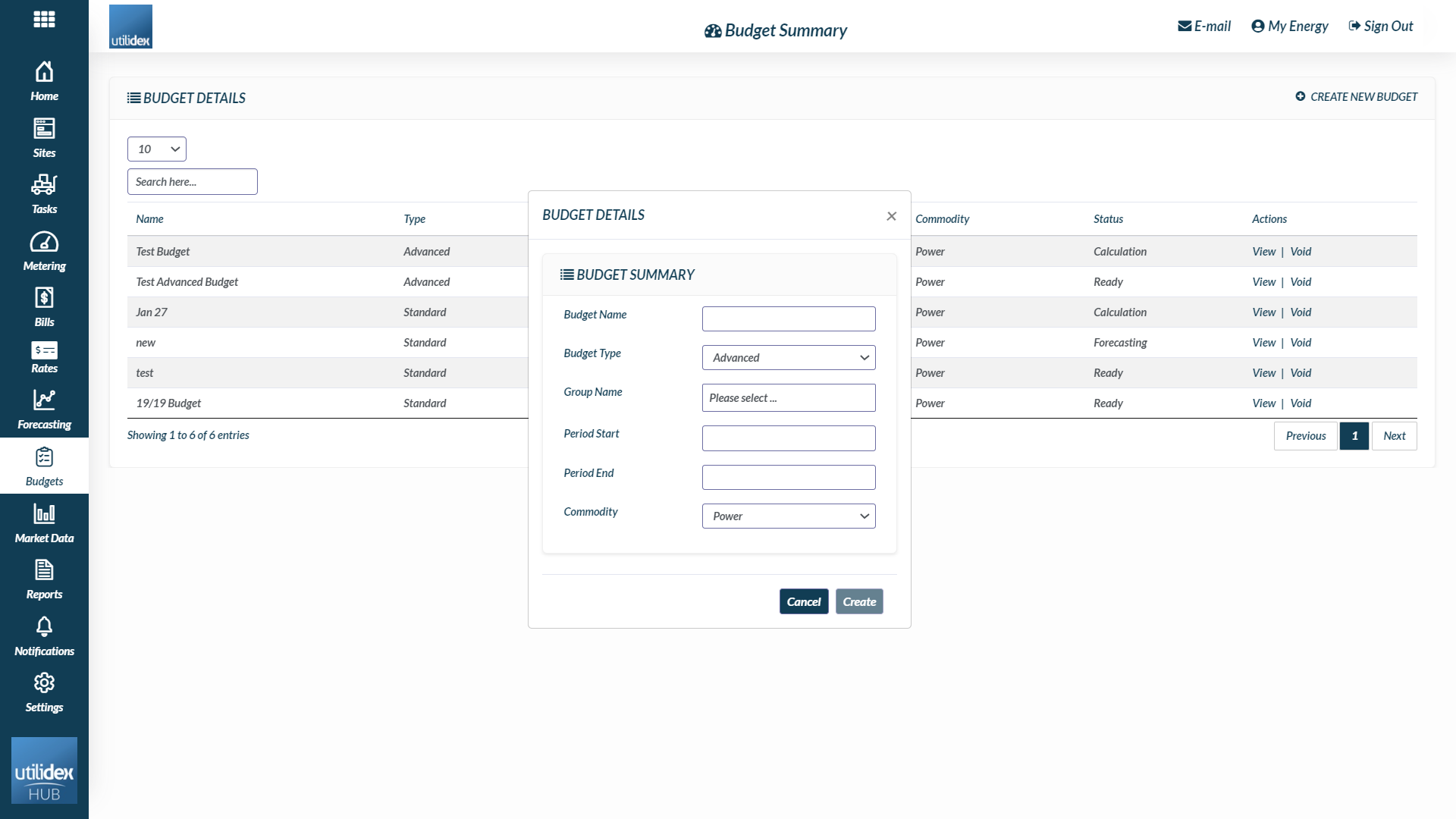Utilidex has a budgeting tool that allows a user to generate a budget, using forecasted consumption data and a Pence Per Unit (PPU). Customers must put their Sites in the system, plus have one year’s historical consumption data, as well as last year’s billing data, and the software will project forward a budget, using this information.
In the Summary page you can view your existing budgets through the Budget Details page and you can add new budgets.
To view the summary page navigate to Budgets >> Summary.
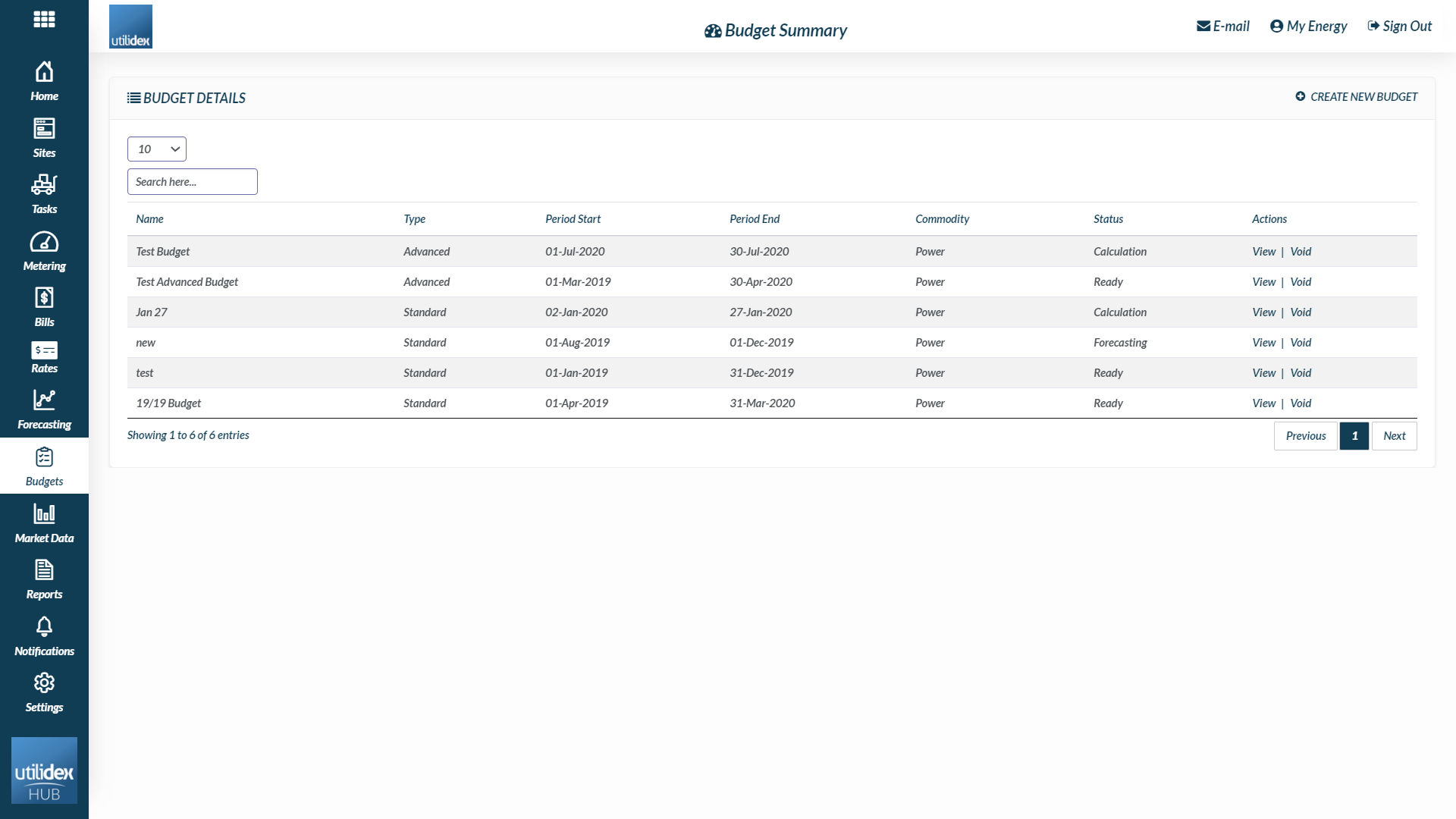
To create a new budget, click on Create New Budget on the top right corner of the page.
You have to fill the required data – Budget Name, Budget Type, Group Name, Period Start, Period End, Commodity – and then click on Create.