Configuring Price Alerts
Users can also configure alerts within the system. The alerts will send an email once a pre-defined criteria is triggered (e.g. the Winter-21 contract is trading below 35 p/th).
To configure the alerts, users can follow the below steps:
1. Notifications, User Alerts & Add
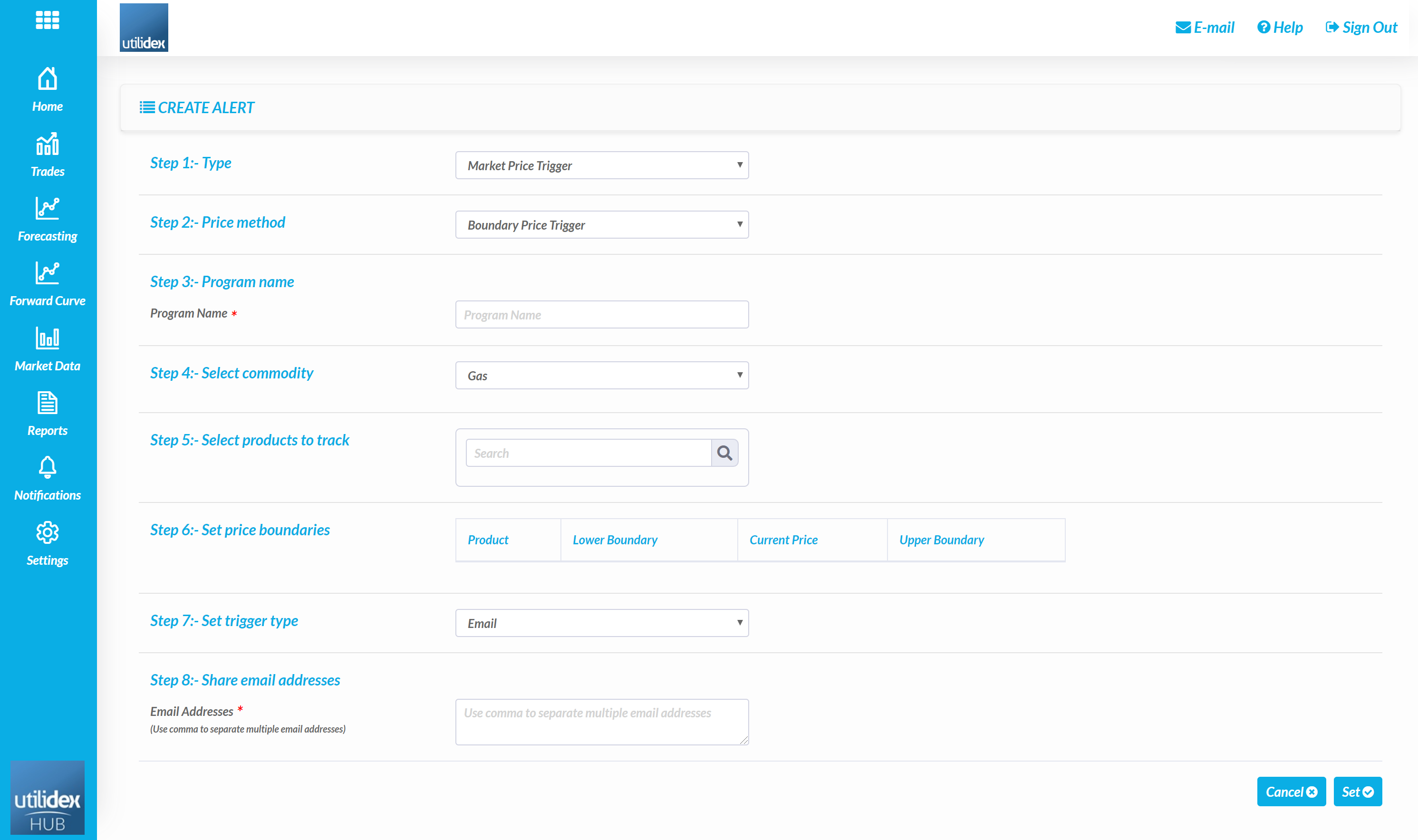
2. A user can then select the type of alert and define the required criteria
3. When selecting the Price Method in Step 2 there are two options, users can define limits as values or a percentage variation (e.g. an alert can be triggered if a price falls by 5% or if a price is below or above a pre-determined value)
4. Once a user has completed the workflow, they must add emails to the list for receipt when the alert is triggered
5. The user must then select ‘Set’
