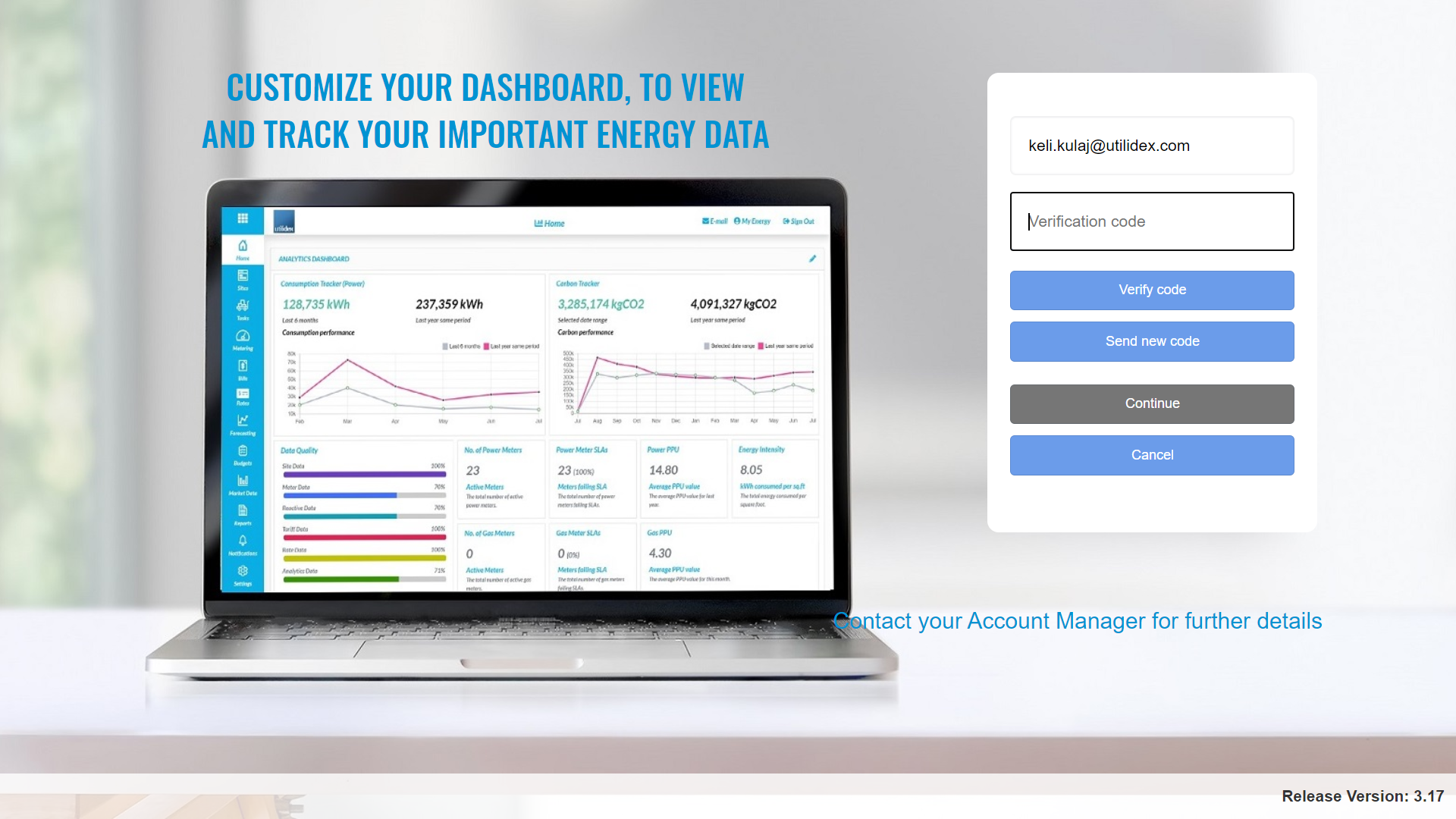You can access your application and energy data via your own URL, e.g. https://yourcompanyname.utilidex.com.
In order to use the Hub, you will need either Google Chrome, or a supported version of Internet Explorer. Utilidex does not provide support to older, unsupported versions of Internet Explorer, as these browsers do not receive important security updates from Microsoft. As such, we do not advocate the use of them, and cannot offer support for them. For information on what versions of Internet Explorer are presently supported by Microsoft please review the Microsoft website.
In order to access the Hub, navigate to your specific domain name and enter your registered email address and password.
When accessing your Hub for the first time, you will need to set up your log in credentials.
- Click on ‘Forgot my password’ and enter your email address. Your email address is your username.
- Click on ‘Send verification code’ and you will receive an email from Microsoft containing the code. When entering the verification code, ensure there are no spaces.
- Click on ‘Verify code’ and the screen will refresh.
- Check your email address is correct & click ‘Continue’.
- Enter a new password and click ‘Continue’.
- Log in using your confirmed credentials.