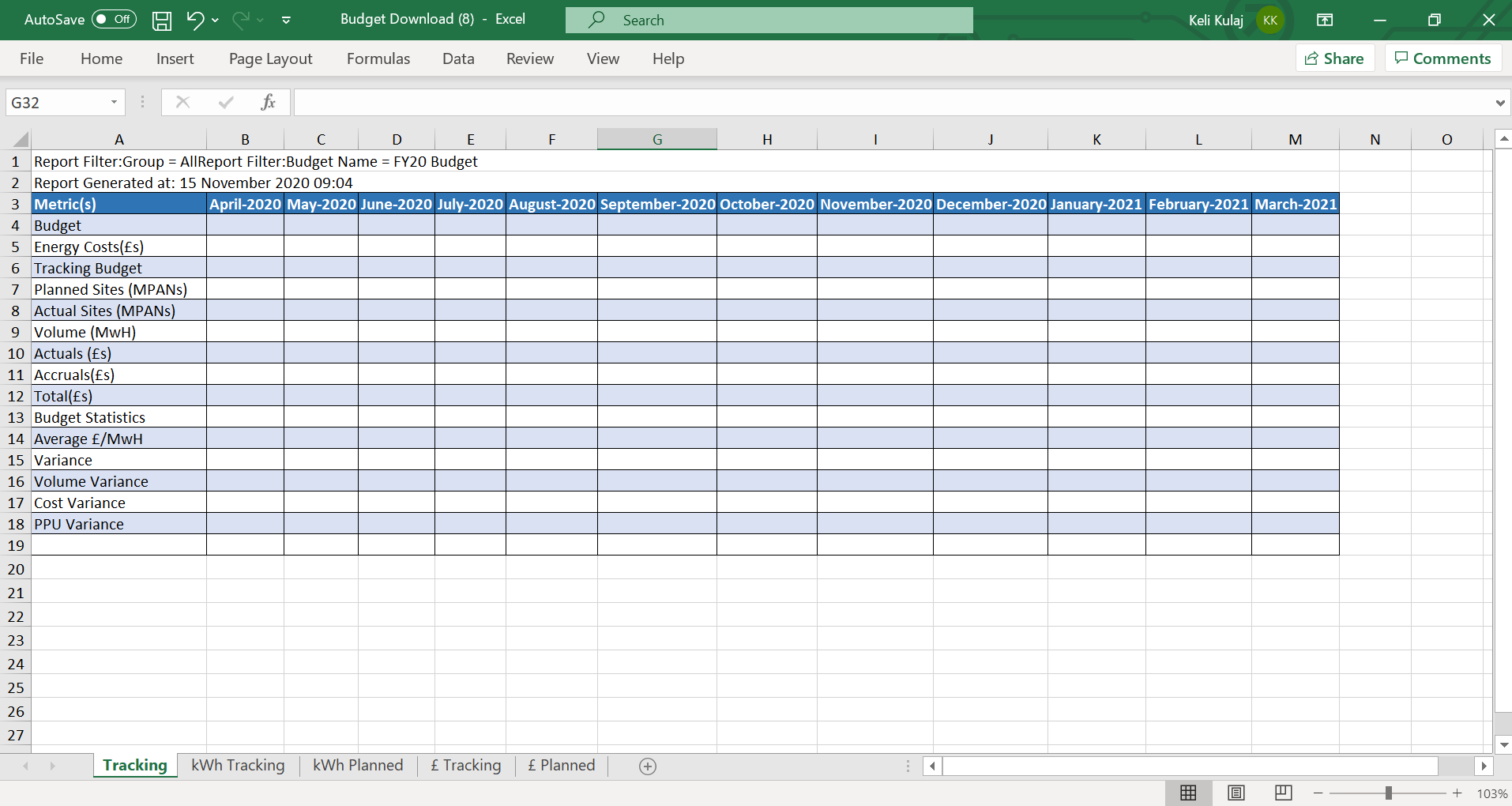The Budget download report is used for tracking and assessing budgets that have been applied through the Hub budgeting module. The report will provide the detail at both an estate and site level on the budget performance to date. You can view your set and tracked budget to monitor performance.
The report provides an overall perspective of budget performance tracked by month and year, the detail tabs then proved site budget performance by site name, MPAN/MPRN and then displays the month and year data by kWh and cost. Similarly as with the budgeting user Interface, over and under performing sites can be easily identified.
Navigate to Reports >> Generate Report >> Budgeting >> Budget Download.
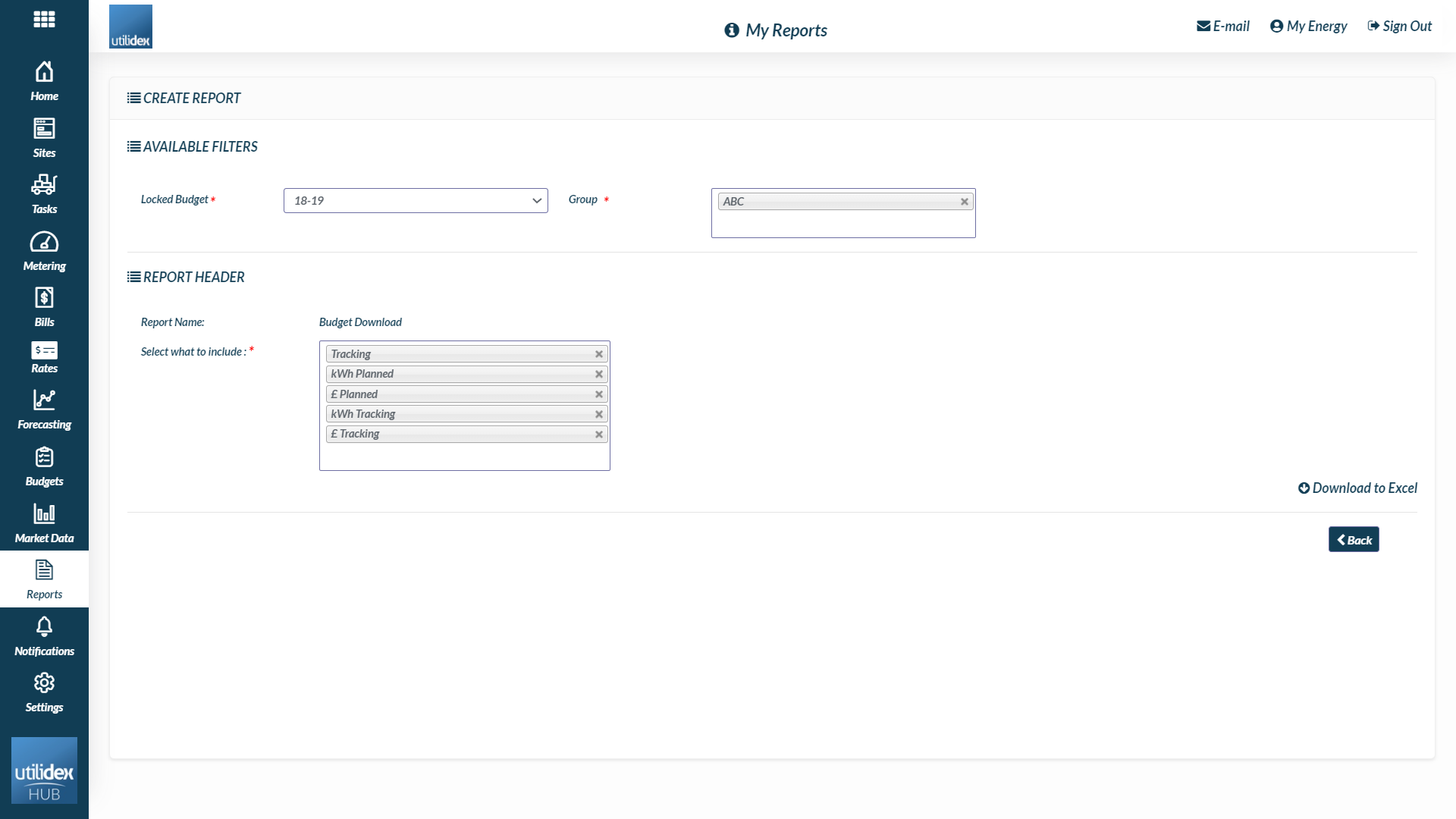
Below you can see an example of what the report looks like.