The Utilidex Energy.Hub supports the importing of meter data for gas & power. The platform provides adapters for most of the metering providers, as well as allowing customers to import both raw and settled data. For Energy Retailers, the platform also supports the importing of metering data flows.
For additional meter data set-ups, or configurations please speak with your account manager. Please note that metering file set-up, may be bespoke, and may require additional configurations/engineering work, which may not be configurable through the Hub.
Important: At Utilidex we refer to the site module and metering module, as foundation modules. That is they form the base for many other downstream activities. Whether that be bill validation, energy trading (which requires a reliable forecast) or budgeting/billing (which requires calculations). All of these activities at their core, require reliable, accurate site data, multiplied by accurate meter data. So it’s really important to get this part right.
We estimate, for every 1 hour you spend getting meter data correct, you’ll probably save some 5 hour later on, in your validation, budgeting and billing processes. In fact, by getting the foundations right (metering and site) we suspect you’ll cut out some 80% of your problems later on, meaning you have lots more time for other things.
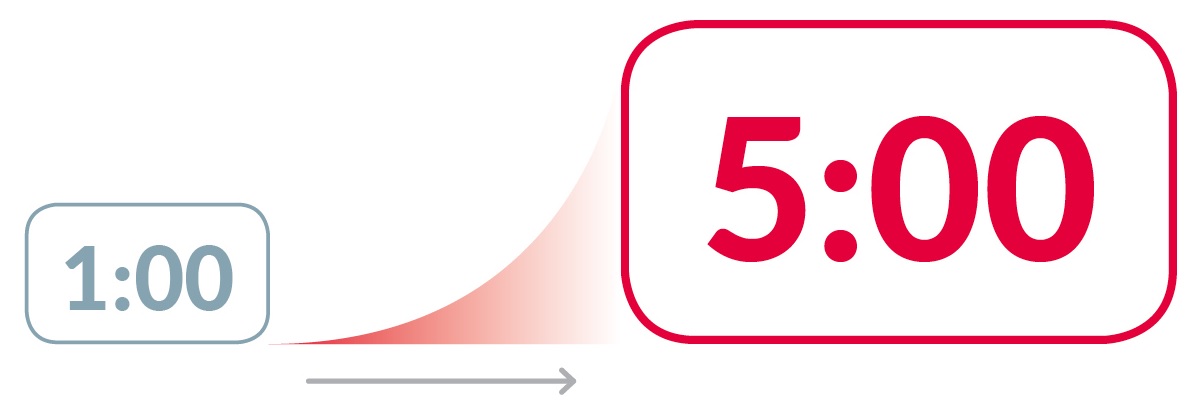
Recommendation: Due to the importance of this activity, we’d recommend that Hub customers spend a few hours a week checking their meter data, and where possible provide their metering companies with log-ins. This section details how to easily check your meter data and also work collaboratively with your data provider to make sure that things are set-up and working correctly.
How we receive the data
The Utilidex | Hub supports three connection methods to metering providers, both FTP/SFTP and email. This is the common standard currently supported within the industry. An FTP connection can either be push or pull, depending who hosts the landing area.
The connection to the metering provider is configured by the Utilidex team and new files which may arrive in a variety of formats refresh the data on arrival and data is automatically saved
