You can view your site list and search for your sites via the Site Analysis screen shown below. Navigate to Sites > View Site List.
You can search for specific sites or categories in the Search bar or you can filter by a specific column. The following columns will be mandatory when viewing the Site Analysis screen:
- Data Analysis
- Group
- MPAN/MPRN/SPID
- Site Name
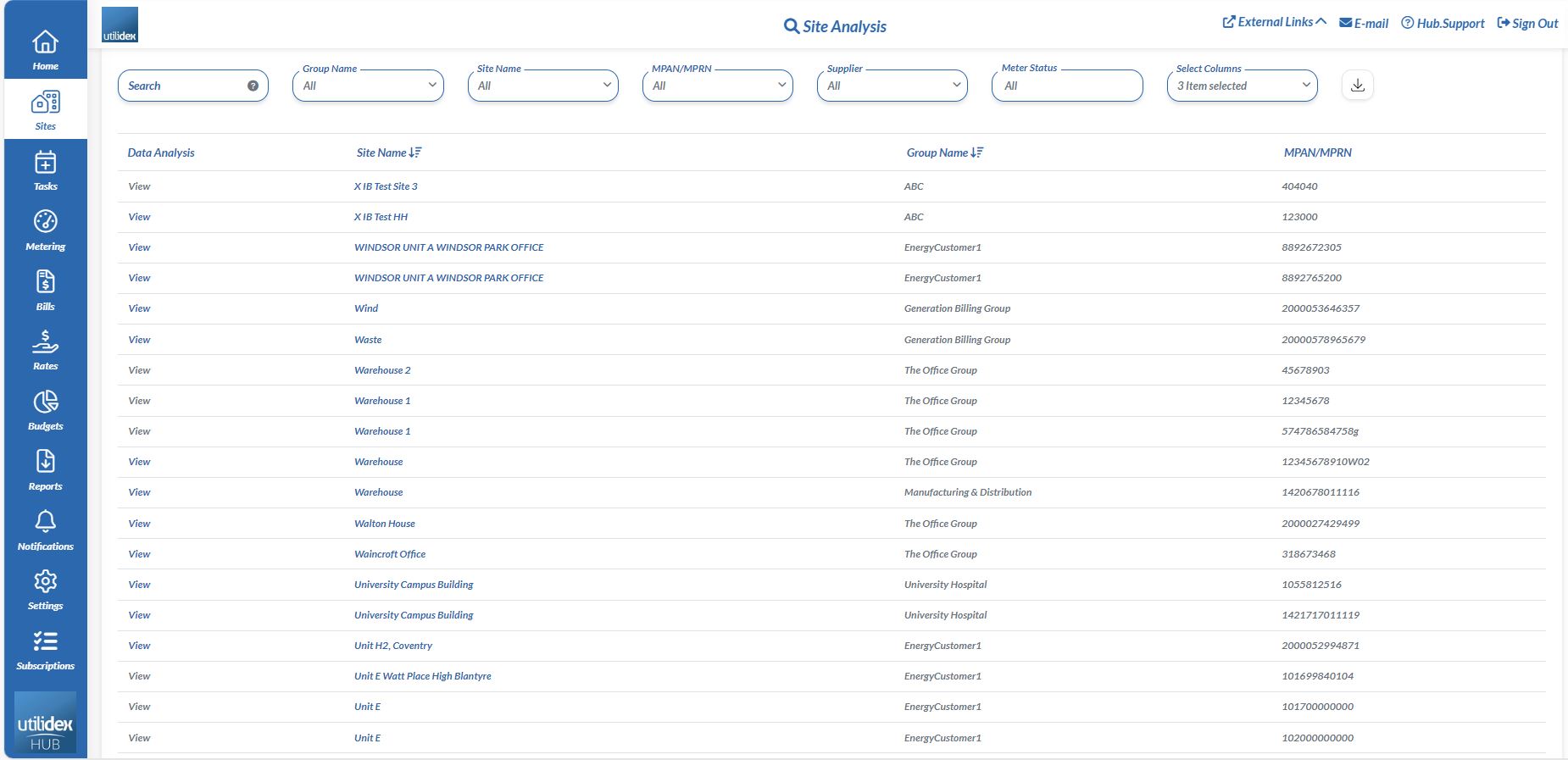
You will be able to create different columns from the Select Columns dropdown and have the option to select multiple filters within one dropdown (i.e. Group Name >> Group 1 & Group 2). Enabling you to create a site list that shows you exactly what you want to see.
You can filter by meter numbers in the MPAN/MPRN search bar, this search does allow you to filter by a SPID for water meters also. The multiple select option can be used on this filter.
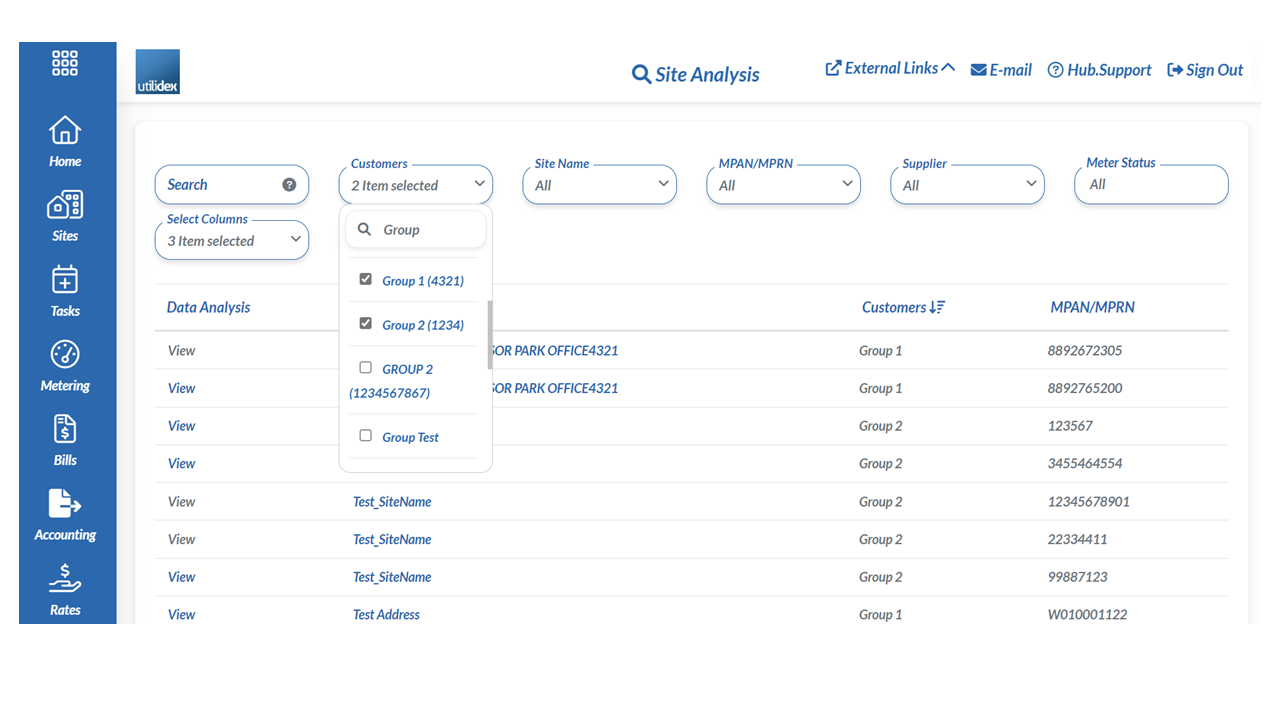
• Meter Type
• Account Number
• Commodity
• Site Type
• Site Area
• Address
• Site Status
• Meter Status
• Tariff
• Connection Start or End
• Profile Class
• Read Frequency
• Meter Time Switch
• LLF
• Max Capacity
• Meter Flow
• Meter Operator
• Supplier
• Basket
• Data Aggregator
• GSP Area
• Site Manager
• Town
• DA/DC
