Report Automation – Manual Download
When users run one of reports from the platform that is considered large (i.e. meter detailed consumption report) for an extended period (i.e. greater than one month), the system can take a long time to run or can time out on the database.
To provide a better user experience, Utilidex has introduced a new report automation feature when downloading manual reports to allow customers to continue the work within the platform as the report downloads in the background.
See the steps below:
- Downloading reports
To download reports navigate to Reports > Generate Reports and click the report you want to download. Once selected, choose the filtering criteria for the data you want to see in the report.
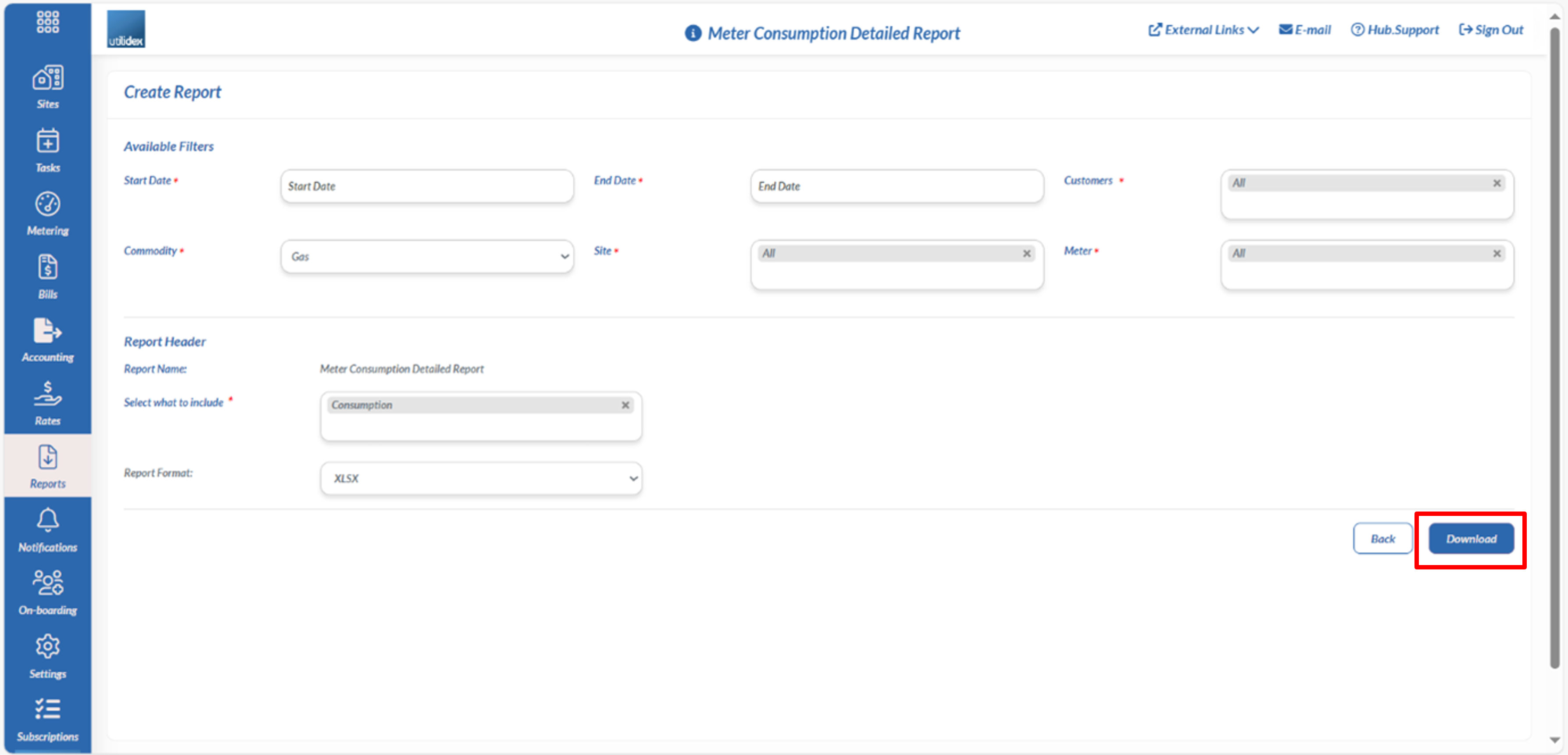
2. When report is over 100 rows
The system will detect if the report is large by the number of rows generated, this is currently configured at 100 rows. If your report is over 100 rows, the system will generate the below message to confirm if you’d like to schedule the report to download in the background. After clicking ‘ok’, the system will take you to the new screen Reports > My Reports.
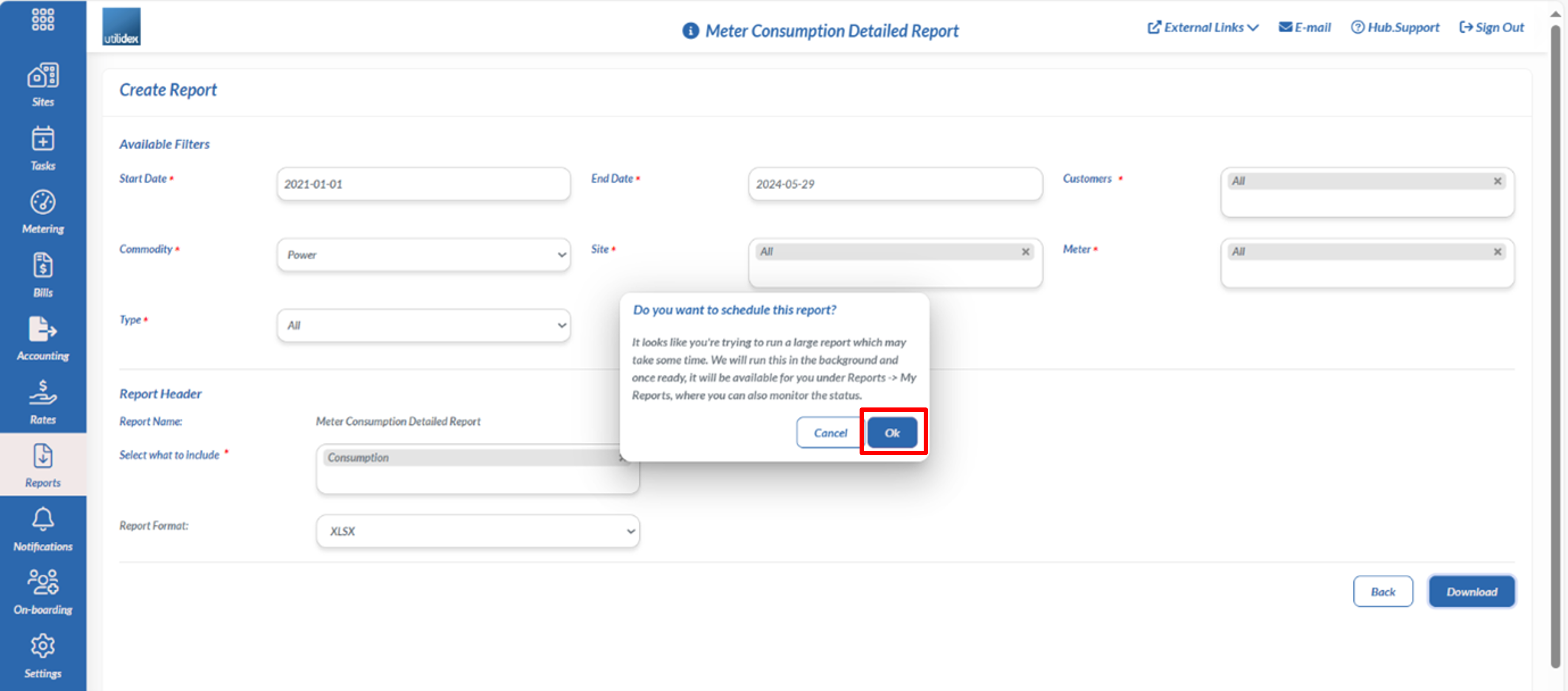
3. My Reports screen
This new screen will contain all reports that were too large to download automatically from the Generate Reports section and were set to be scheduled. This will only show reports that the user tried to download.
Here you can monitor the status, the statuses will be:
- Queued: This indicates that this report is next to run in the background
- Preparing: This indicates the report is being created in the background
- Ready: The report is ready to be downloaded
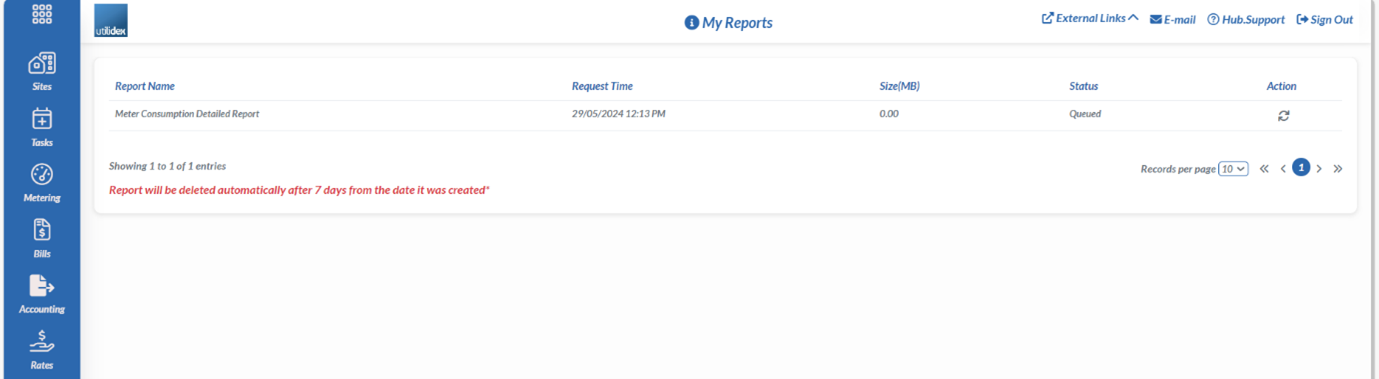
Once the report is ready under the Action column, users can press the arrow icon to download the report or the red trash icon to delete the report from the My Reports screen. Reports will be automatically deleted after 7 days from the request time.
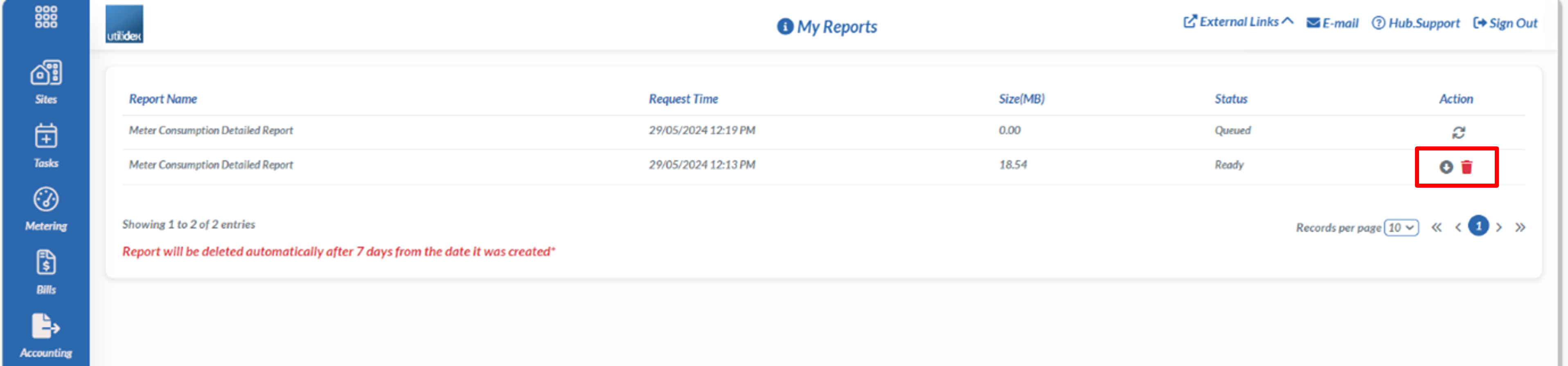
To note, currently this functionality is only for reports under the Consumption category. This includes reports such as Meter Consumption Detailed and Site Consumption Detailed report. Further reports will be added to this functionality.
