The Energy Hub allows you to upload meter reads for NHH and non-AMR meters, for all type of meters, MPANs, MPRNs and SPIDs. Please see options for uploading manual reads below.
Manual Read Through Site CRM
To add manual reads for a specific meter, you can navigate to Sites > Site CRM > “Actions & Tasks” tab > Quick Tools > Add manual read.
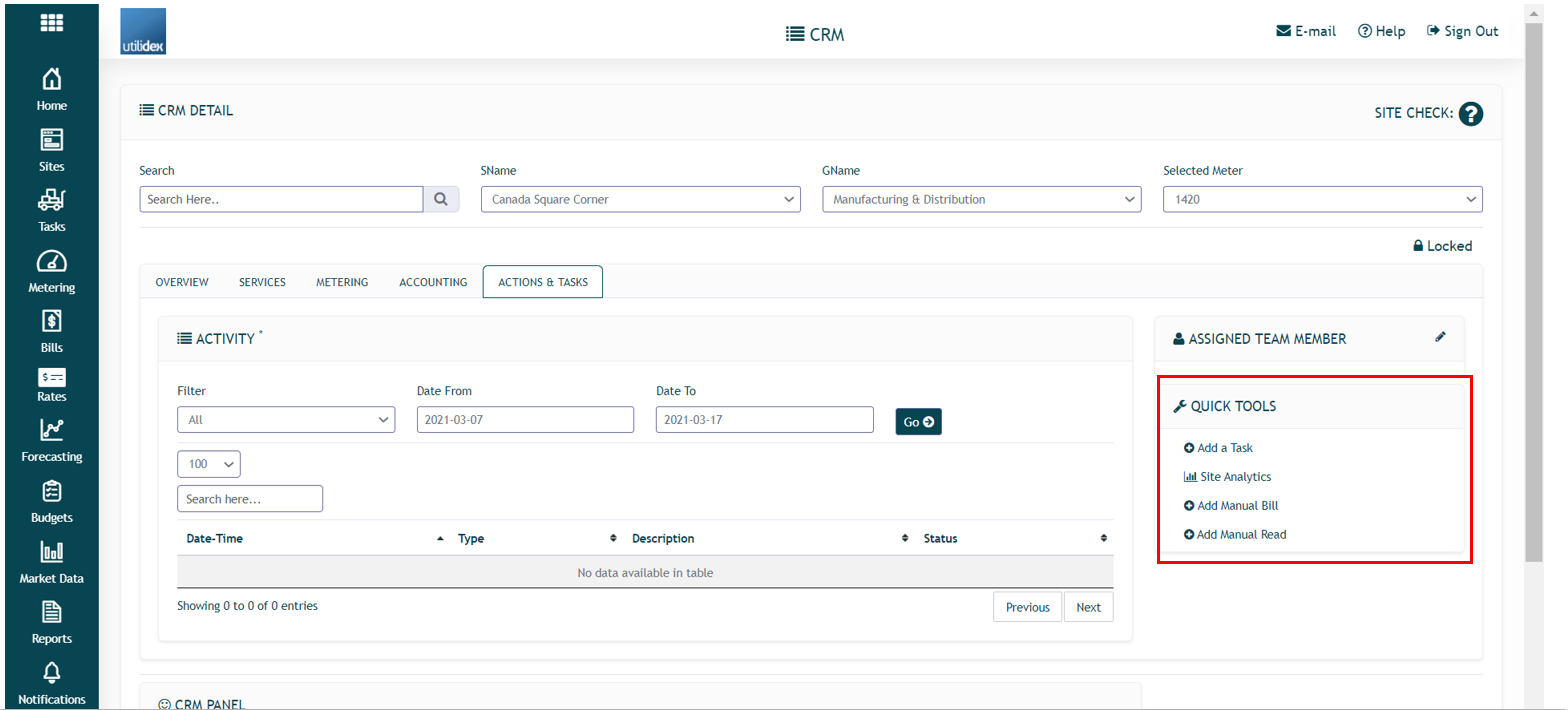
When you will select “Add Manual Read”, a window will appear from the right end side where you will see two options:
- Manual read Mode
- Template
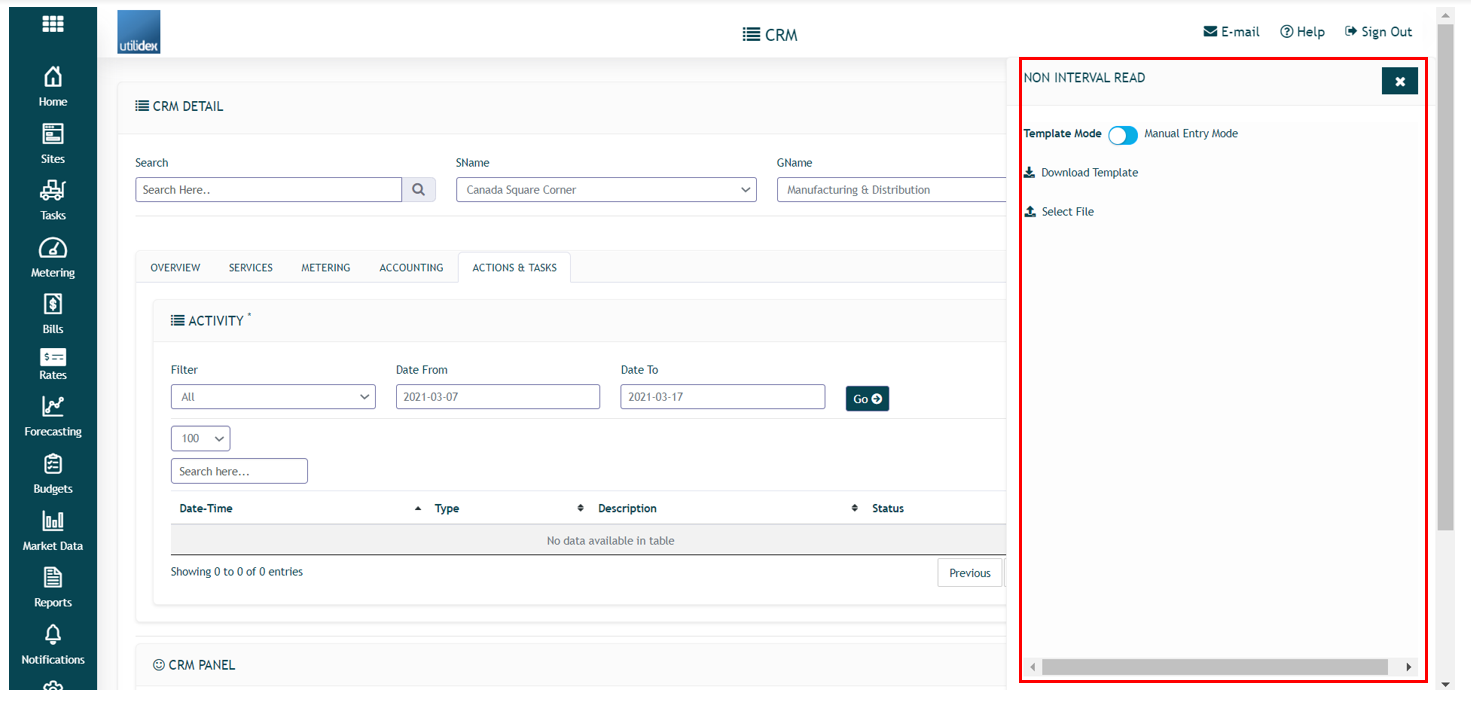
If you select the template mode, you will be able to download the template, fill it out with the information required, and then re-upload it. Please note that all the fields in the template shown below are mandatory, except for the Start & End Reads and the Metering Flags.
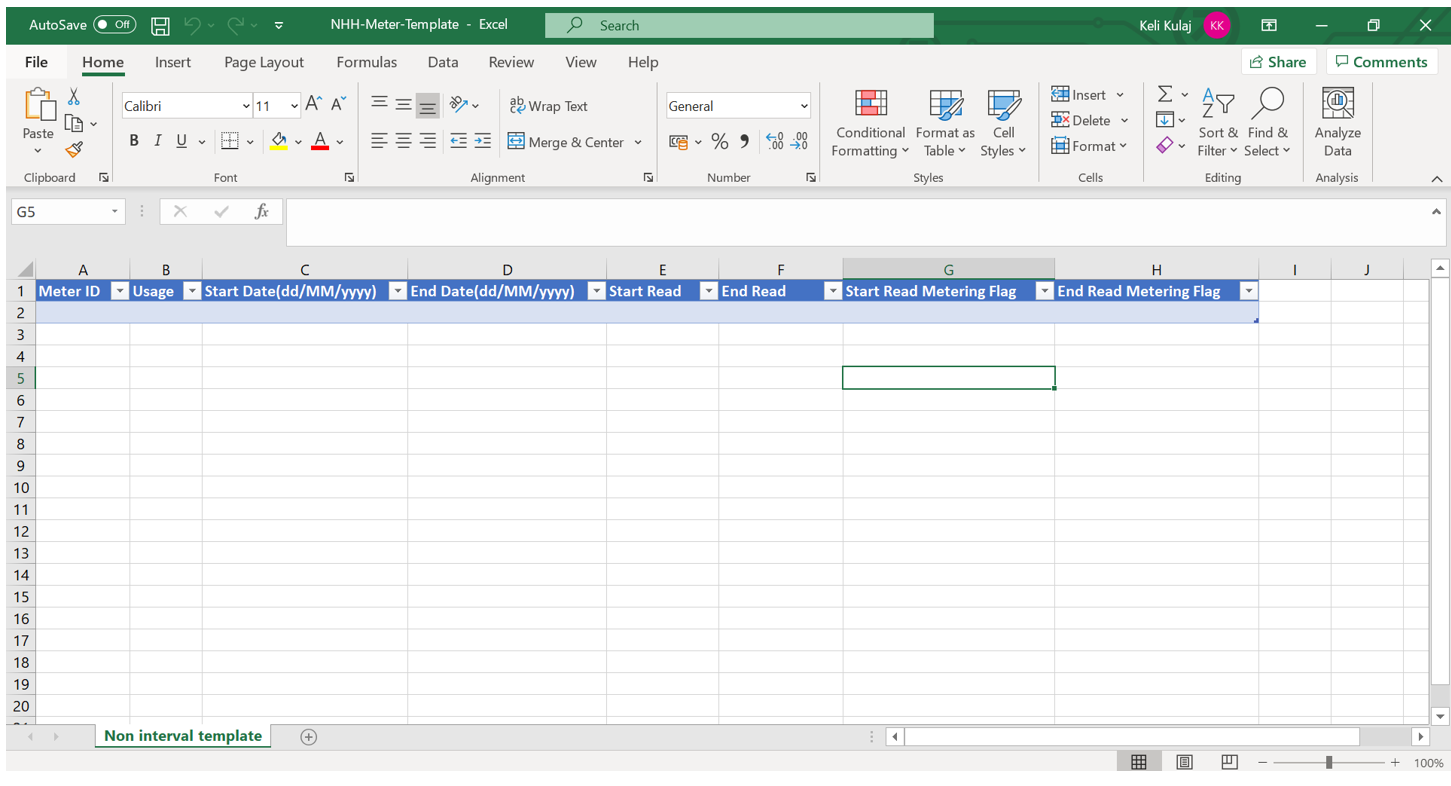
Note: if the fields for metering flags are not available/populated, the system will consider them as actuals.
If you will select the manual entry mode, then you will be prompted to enter the reads individually as seen in the screenshot below:
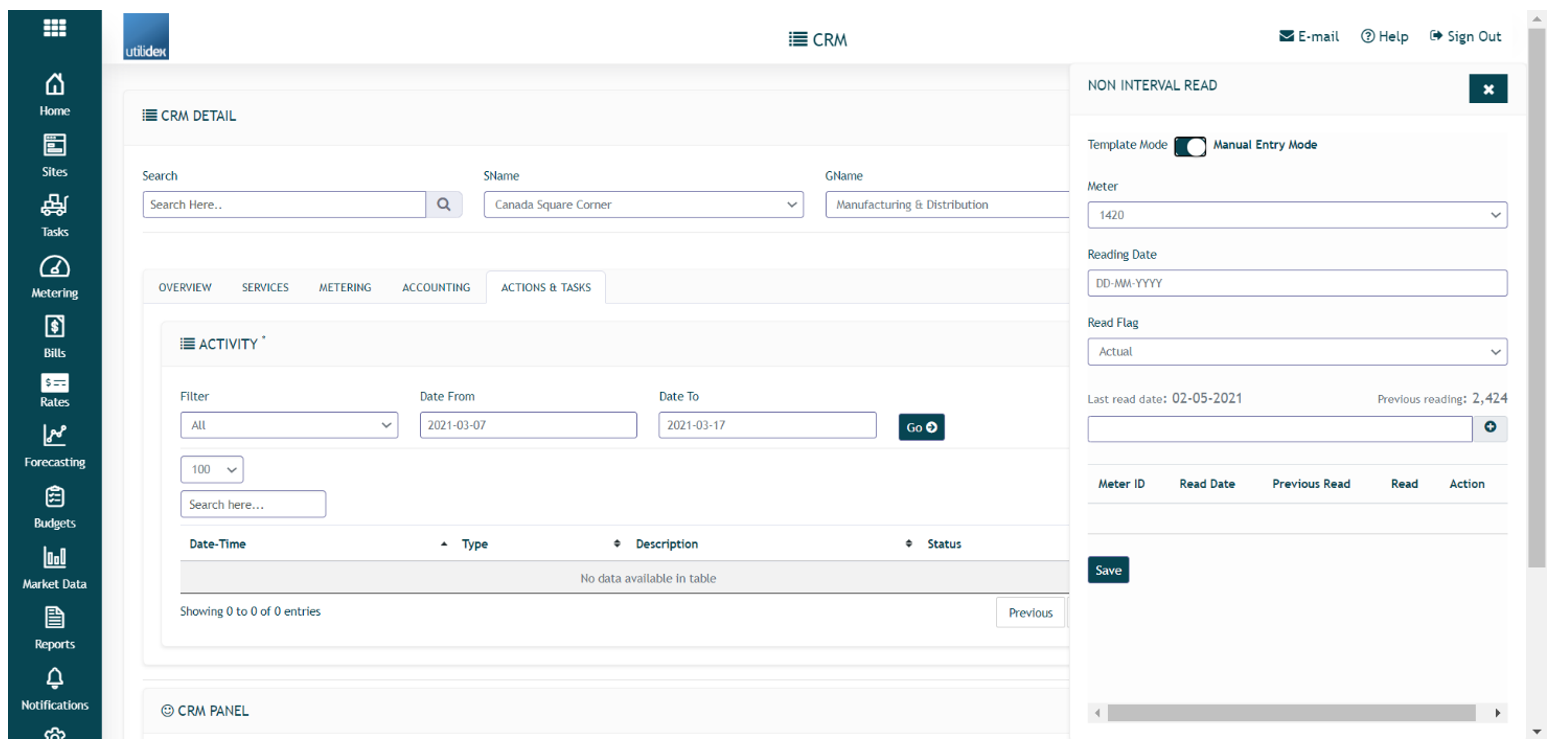
Key additional points:
- The system will allow to quick add multiple individual reads using the plus button
- The system will show the last read date (based on the Reading Date selected) as well as the previous reading value. This will help perform a sanity check with what you are about to upload.
- Any individual entries will populate on the table on the bottom of the screen.
