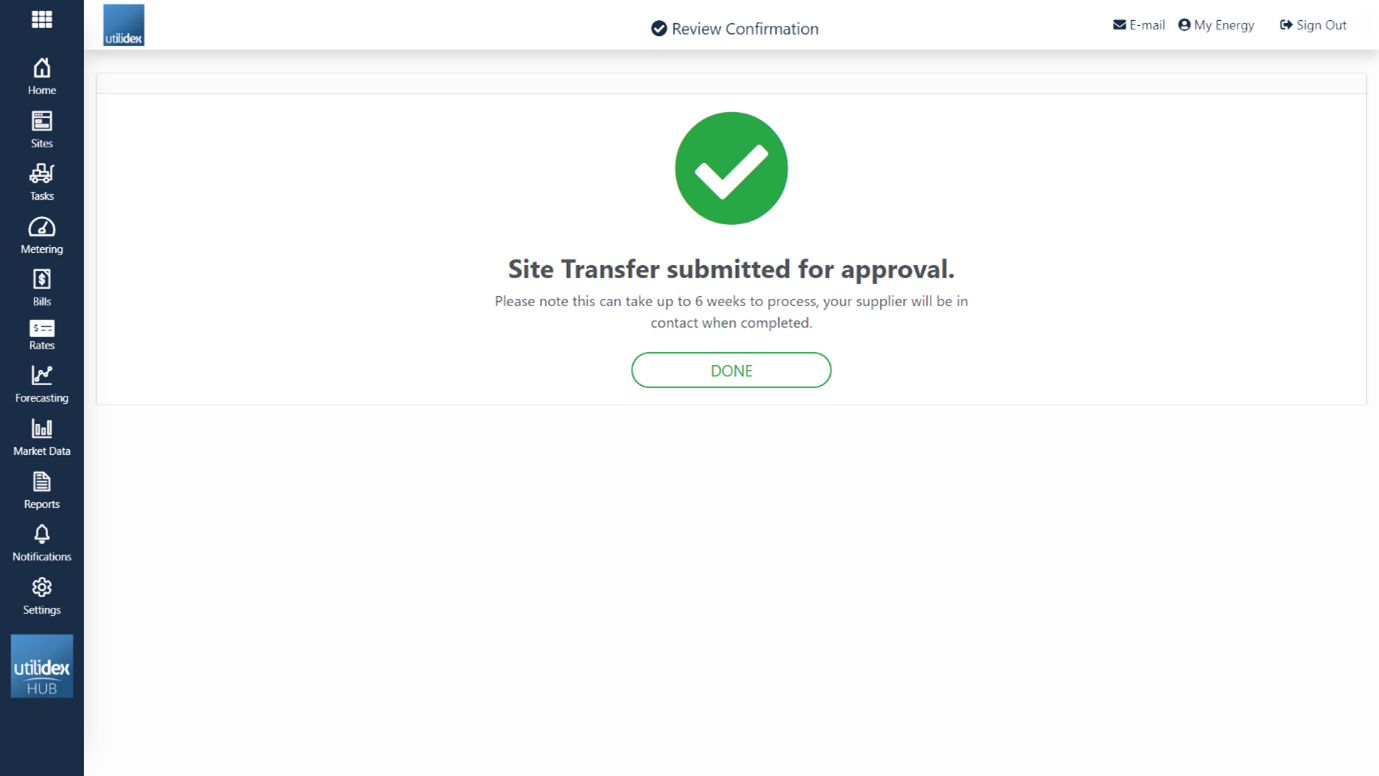There are 4 steps to the site addition (transfer) process:
- Step 1 – Fill out the Site Details
-
- Company Details
- Organisation Details
- Main Contact Details
- Site Contact Details
- Site Address
- Billing Address – not mandatory
- Incumbent Details
- Add Services to Site
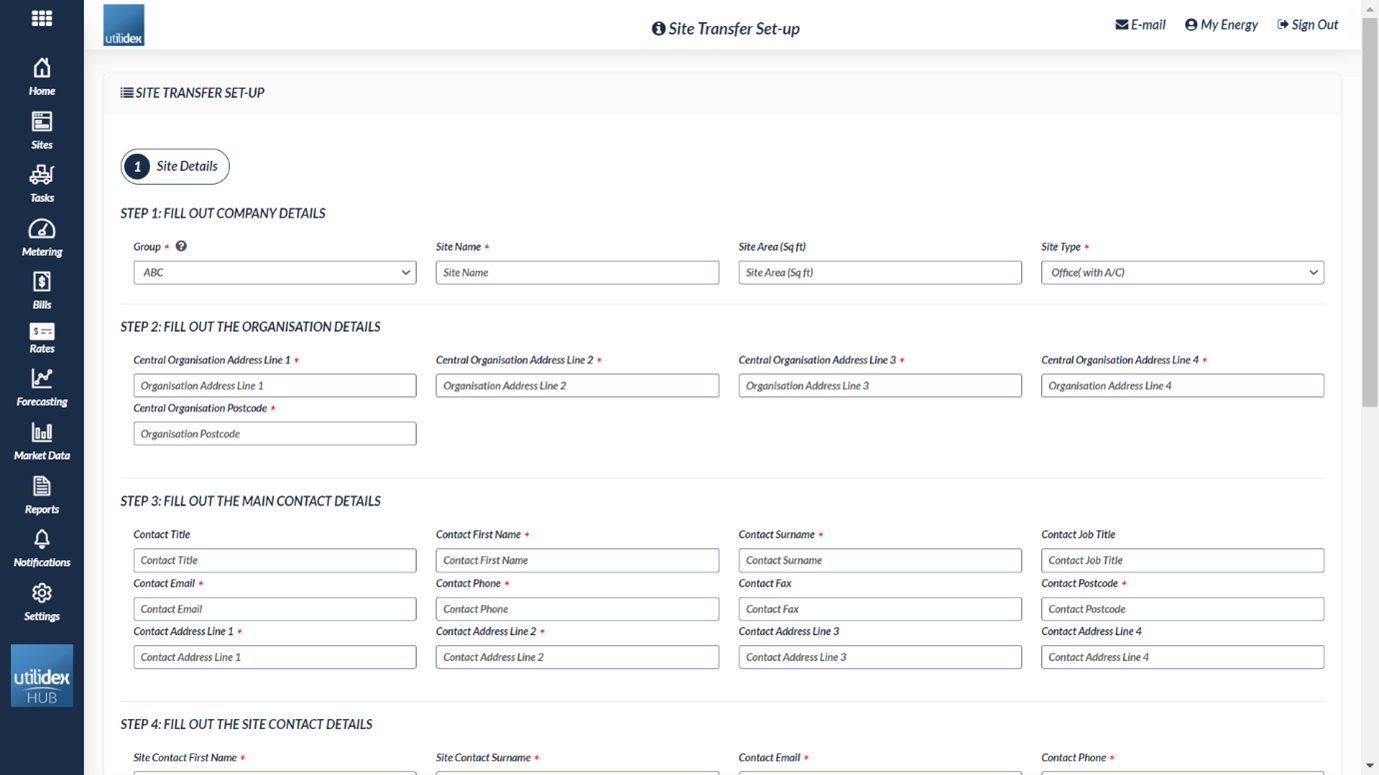
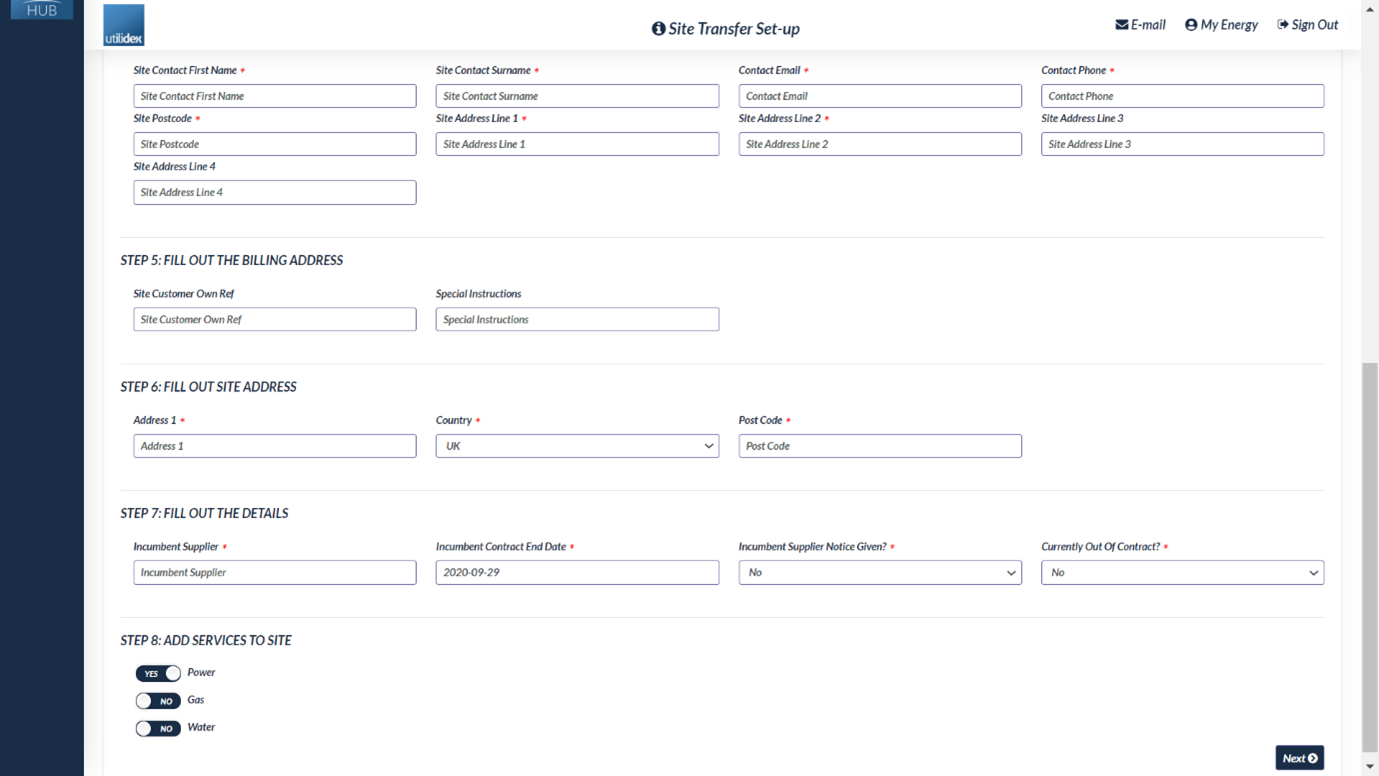
- Step 2 – Add Power/Gas Details
-
- Connection Details
- HH Information
- Additional Information
- Tariff Configuration
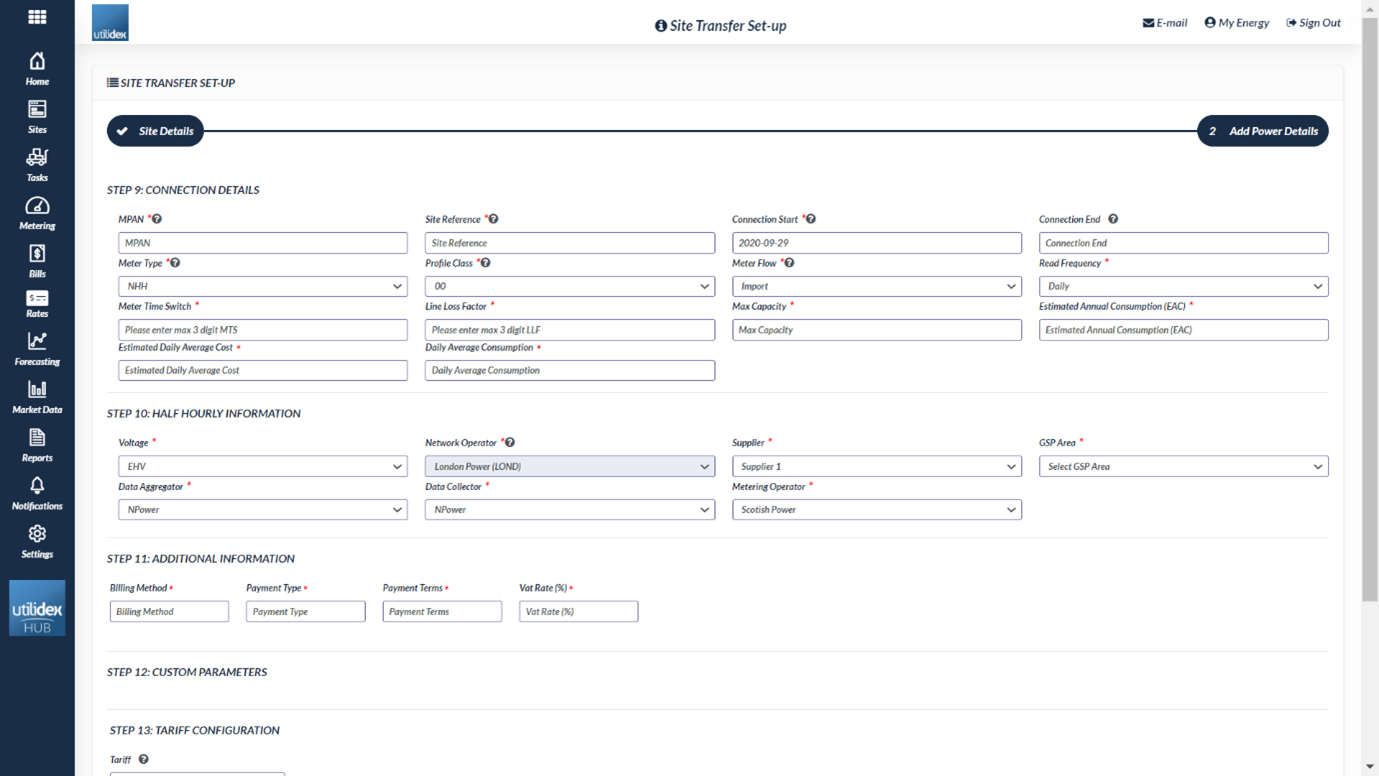
- Step 3 – Submit for Approval
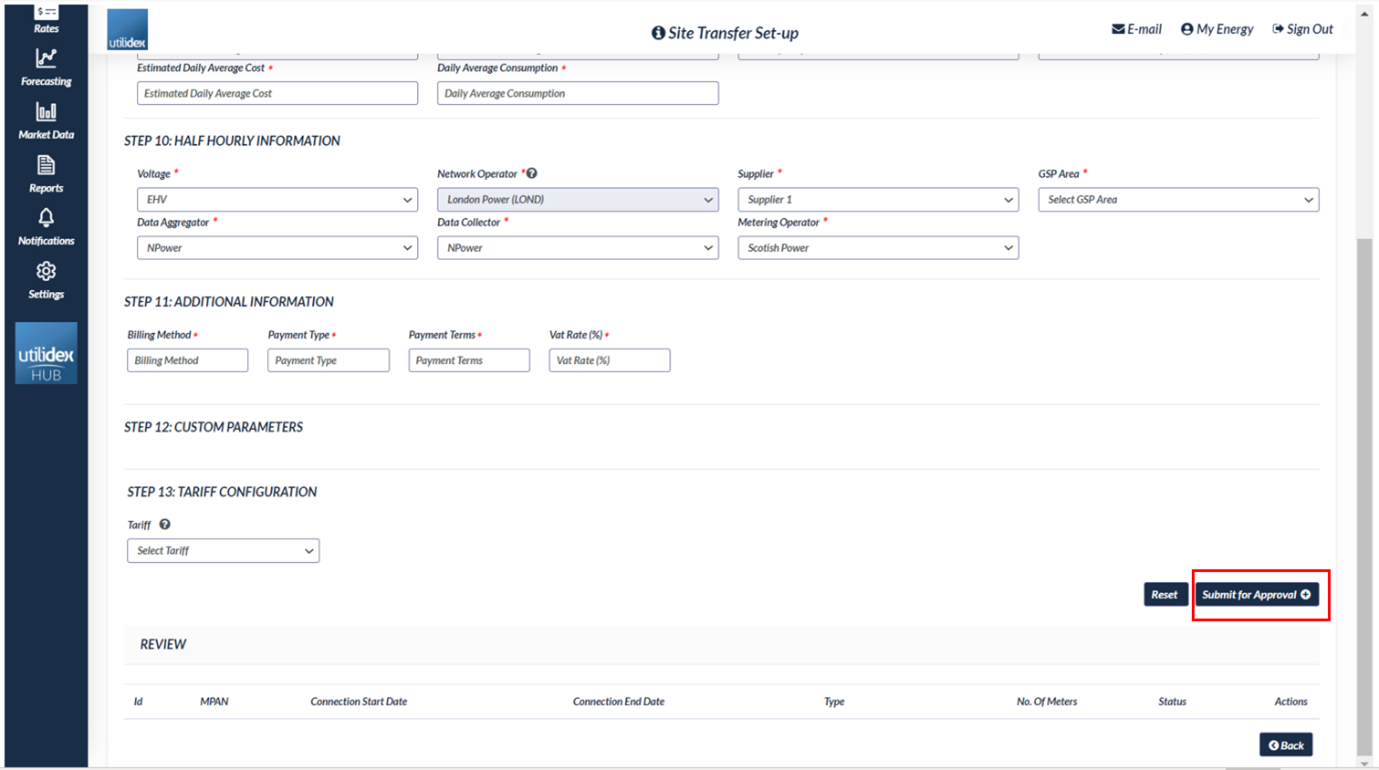
- Step 4 – Select on Done button within confirmation screen.