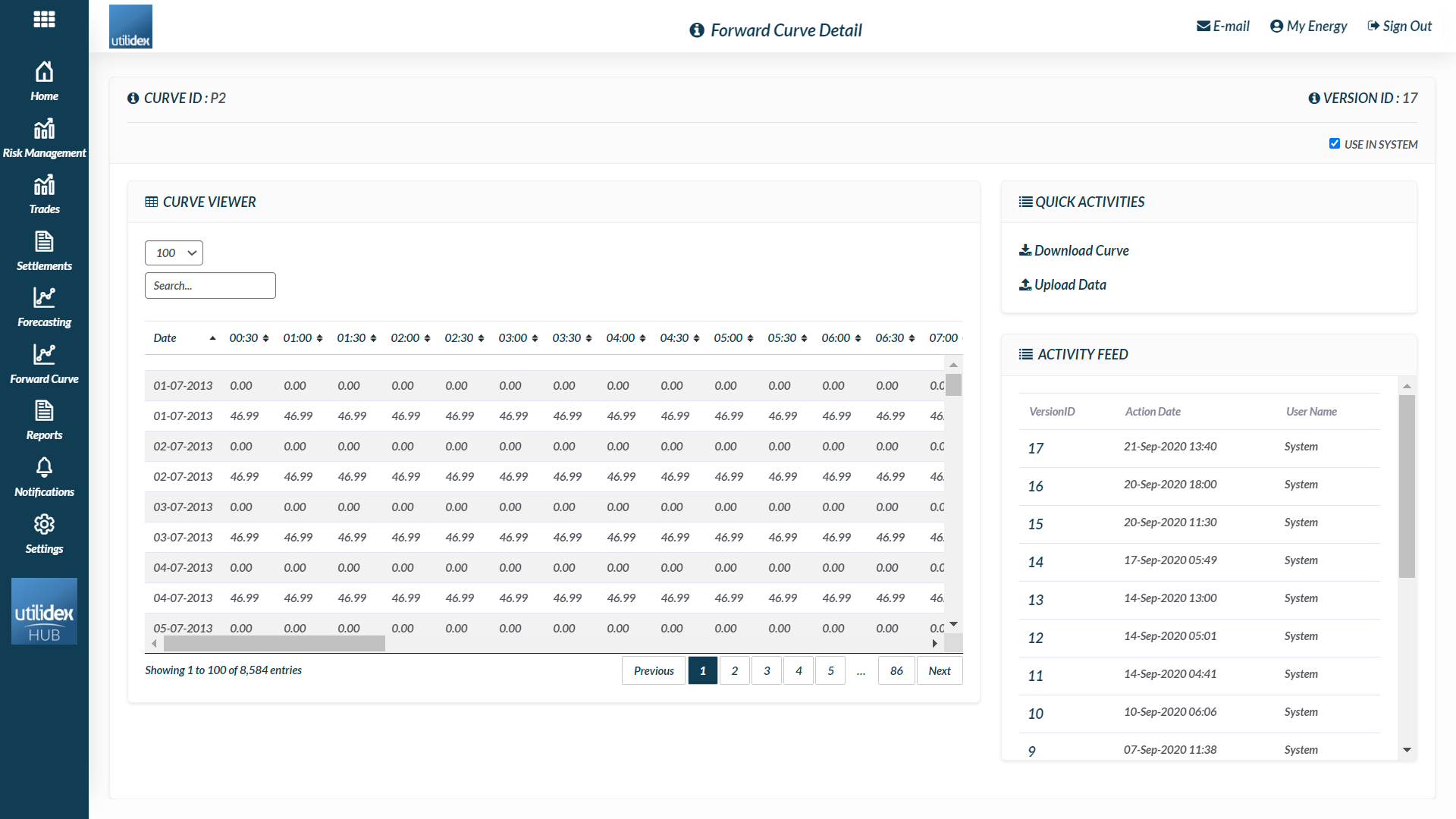Price Curves
Users can either enter a forward curve using excel or by configuring an FTP location and using a third-party data source such as ICE. The process for configuring the FTP is bespoke to each customer so this section will focus solely on entering forward prices via excel. This is a process which can be automated if the correct licenses are in place for data sharing.
To configure Forward Prices users should follow the below steps:
- Forward Curve >> Forward Curves >> Add Forward Curve
- Define a name for the curve, select the commodity, choose a data template, and download the template.
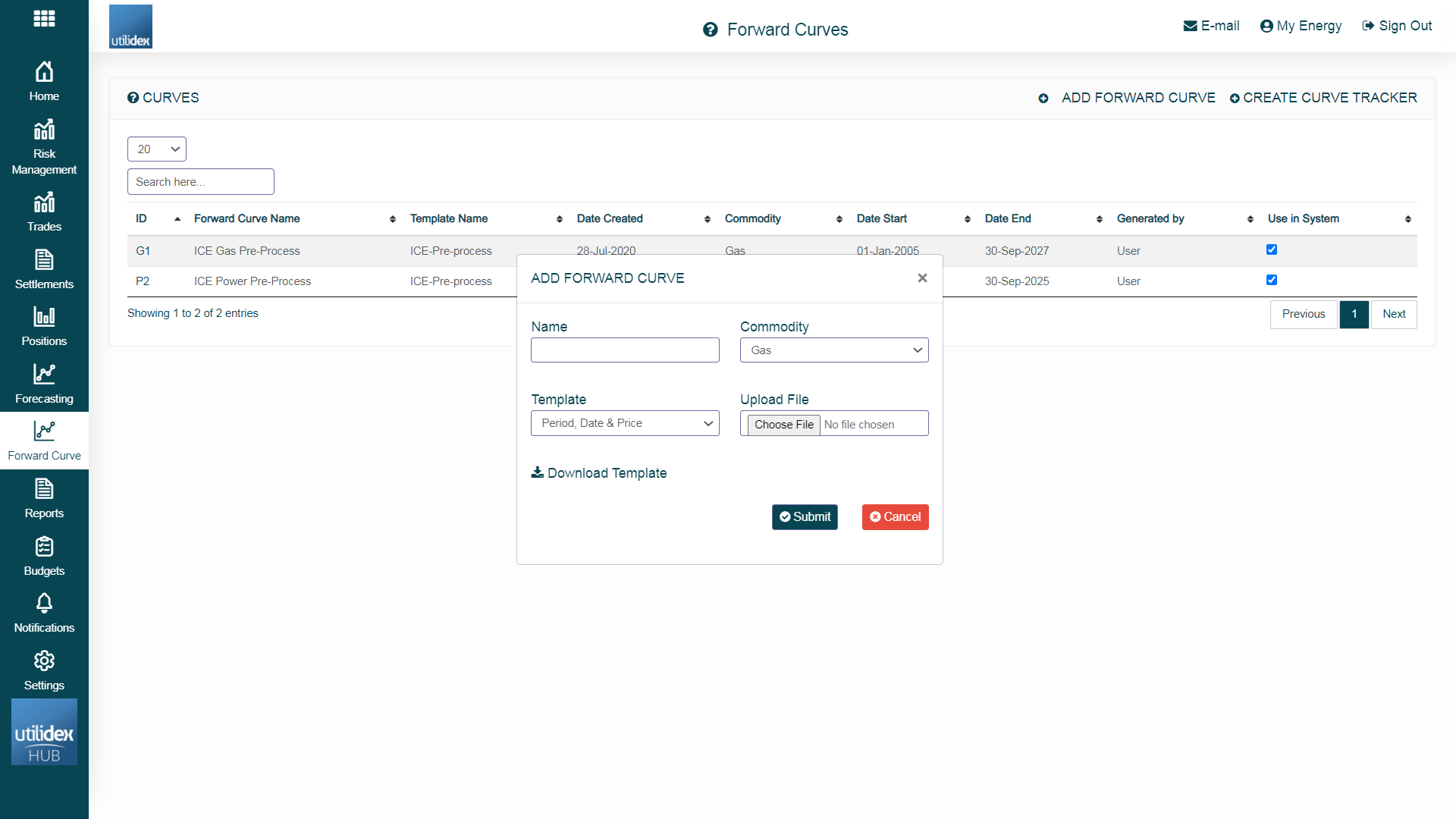
- A user can then upload the file and select submit.
- A user must select ‘Use in System’ on the right – only one curve can be selected per commodity. This curve is used to value the open positions.
- A user can then select the ID to view the details of the curve.
- A user can then download and re-upload the forward curve as needed. Users typically update the forward curve frequently to represent the moving prices within the market.